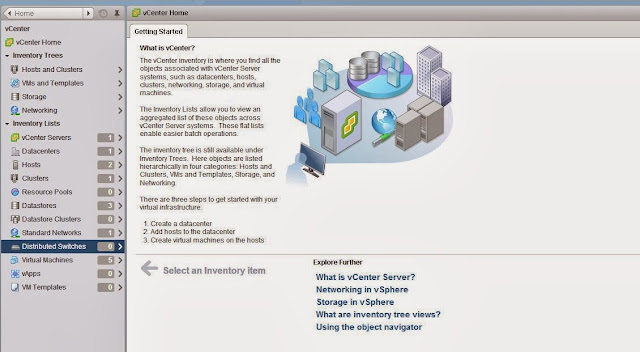This is a simple post in vSphere distributed switch post series. Due to the licensing limitation that distributed switch can only be created with enterprise plus license. Lot of people may not have a chance to work the distributed switches in their virtualization environment. This series of post will help them to understand the lot of practical tasks to perform with distributed switch. This post will help you to understand step by step procedure to create distributed switch using vSphere web client.
You can access your vCenter Server using vSphere web client. vSphere web client can be accessed using the below URL
https://vSphere_Web_Client_host_name_or_IP:9443/vsphere-client
Once logged into the Web client, click on Distributed switch
Click on + (Add) symbol to create the distributed switch.
Enter the name for your distributed switch. I have choose DSwitch-Production as the name and also select the location for the new distributed switch and click on Next.
Select one of the Distributed Switch version from the below provided option and click on Next.
Distributed Switch 5.5.0 : This version of dvswitch is compatible with VMware ESXi version 5.5 and later. New features like Traffic filtering and Marking, and enhanced LACP support are available as part of this version.
Distributed Switch 5.1.0 : This version of dvswitch is compatible with VMware ESXi version 5.1 and later. New features like Management Network Rollback and Recovery, Health Check, Enhanced Port Mirroring and LACP are available as part of this version.
Distributed Switch 5.0.0 : This version of dvswitch is compatible with VMware ESXi version 5.0 and later. New features like User-defined network resource pools in Network I/O control, NetFlow, and Port Mirroring are available as part of this version.
Distributed Switch 4.1.0 : This version of dvswitch is compatible with VMware ESX version 4.1 and later. New features like Load-Based Teaming and Network I/O control are available as part of this version.
Distributed Switch 4.0 : This version of dvswitch is compatible with VMware ESX version 4.0 and later. The features supported by later distributed switch versions will not be available.
You will be able to upgrade the version of your dvswitch to latest version even after the dvswitch creation.
Specify the distributed switch settings like number of uplink ports, resource allocation and also select the check box
Create a default portgroup to create default port group as part of this dvswitch creation and click on Next.
Create a default portgroup to create default port group as part of this dvswitch creation and click on Next.
Review the settings selected and click on finish. You will be provided with the suggested next actions after the dvswitch creation.
Note down the Recent tasks for the completion of Create a vSphere Distributed Switch task. If it is completed then your dvswitch is created and ready to proceed with other tasks.
I hope this is informative for you to understand the steps to create distributed switch. Thanks for Reading!!!