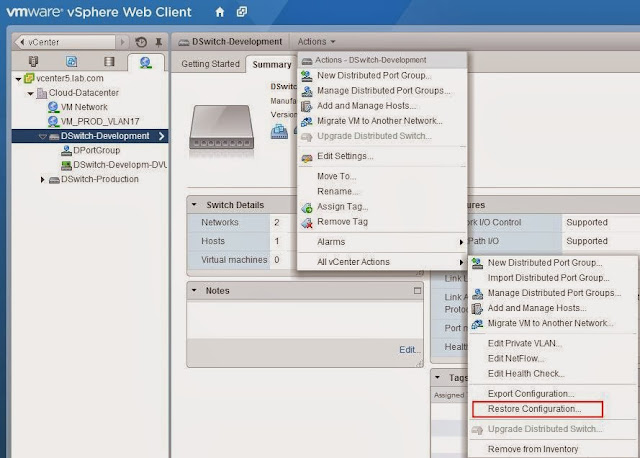This Restore option can be used to restore policies and hosts associations on the distributed switch. You will not be able to restore the connection of physical uplinks ports. This restore option only available with vSphere web client 5.1 or later. This restore option will not re-create the dvswitch. You need to manually recreate the dvswitch and restore the configuration from the backup file to restore its configuration
Download Now and Complete your End to End P2v Migrations using VMware Arena’s “P2V ADMIN ISO“
Login to your vCenter server using vSphere Web client . Select your dvswitch and click on Actions -> All vCenter Actions -> Restore Configuration
In on Previous post “Export Distributed Switch Configuration” , We have saved the backup configuration file ” DVswitch-backup-jan9.zip” on our local desktop. Click on Browse and browse towards the location of saved backup file. Select the either one of the checkbox ” Restore distributed switch and all port groups” or “Restore distributed switch only”. Click on Next
Review the import settings Selection. It will display backup file name (DVswitch-backup-jan9.zip) , switch name (dSwitch-Development) , Switch Version, Number of port groups, Number of uplinks, number of network resources, ports and notes (description which you have entered at the time of dvswitch configuration export). Click on Finish to complete the restore.
You can restore your dvswitch optionally with the connected portgroups using powercli commands as below
Restore-dvSwConfig -Path D:\dvswitchdata.xml -IncludePortgroups
IncludePortgroups switch allow to restore the configuration of the portgroups on the dvSwitch as well.I hope this is informative for you. Thank for Reading !!! Be social and share it in social media, if you feel worth sharing it