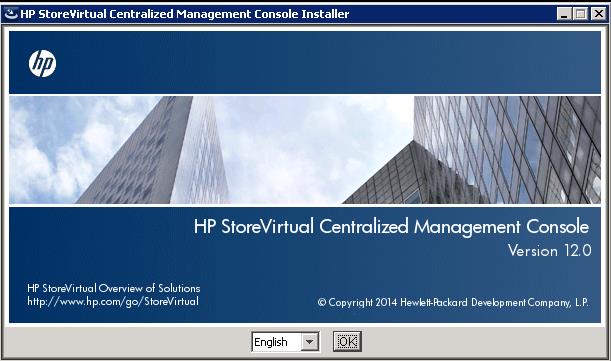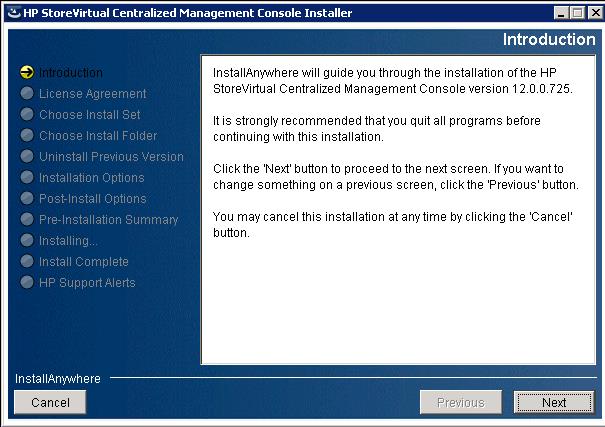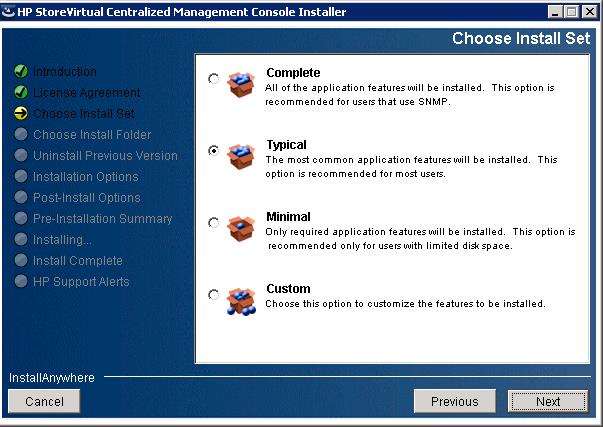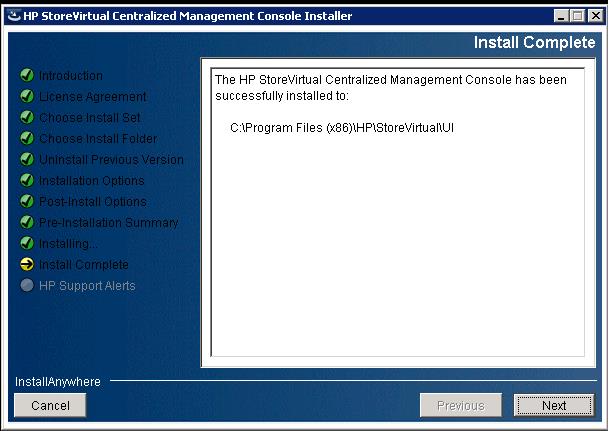Its 350!!!!!.This particular post will be very special post to me because it is my 350th post. I wish i could write more to reach lot of round numbers. In my previous post, we have discussed about the deploying HP StoreVirtual VSA appliance in both protected and recovery site. After the VSA deployment, We need to install HP VSA Centralized management console (CMC). Installation of HP CMC is straight forward process and simple. The HP VSA centralized management console allows us to centrally manage VSA appliances and other tasks like adding hosts, presenting storage to host, configuring replication between VSA appliance, etc.,which will help you to make everything happen via GUI. HP CMC needs to be installed on the Windows server. Since it is lab environment, I have installed it on one of my vCenter server.Let’s discuss in detail about the setp by step procedure of Installing HP Store Virtual VSA Centralized management console (CMC).
Installing HP Store Virtual VSA Centralized Management Console (CMC)
To begin the installation of HP StoreVirtual CMC, double click the setup file.
Click on Ok to begin the Installing HP Store Virtual VSA Centralized Management Console.
Click on Next.
You can customize the installation of HP CMC. I am going with the typical settings for my installation. Click on Next.
Click on Next to complete the installation of the HP Centralized Management Console.
Thats it. We are done with the installation of HP StoreVirtual Centralized Management Console (CMC). We will discuss in detail about configuring HP VSA and other tasks in upcoming posts. I hope this is informative for you. Thanks for Reading!!!. Be Social and share it in social media, if you feel worth sharing it.
Disaster Recovery :
VMware Site Recovery Manager (SRM 6.0) Part 1- Overview and Architecture
VMware Site Recovery Manager (SRM 6.0) Part 2 – VMware SRM 6.0 installation
VMware Site Recovery Manager (SRM 6.0) Part 3 – Configuring SRM Site Pairing
VMware Site Recovery Manager (SRM 6.0) Part 4 – Installing Storage Replication Adapters (SRAs)
VMware Site Recovery Manager (SRM 6.0) Part 5 – Configuring SRM Array Manager
VMware Site Recovery Manager (SRM 6.0) Part 6 – Creating SRM Resource Mappings
VMware Site Recovery Manager (SRM 6.0) Part 7 – Configuring SRM Folder Mapping
VMware Site Recovery Manager (SRM 6.0) Part 8 – Configuring SRM Network Mapping
VMware Site Recovery Manager (SRM 6.0) Part 9 – Configuring SRM Placeholder Datastores
VMware Site Recovery Manager (SRM 6.0) Part 10 – Creating SRM Protection Group
VMware Site Recovery Manager (SRM 6.0) Part 11 – Creating SRM Recovery Plans
VMware Site Recovery Manager (SRM 6.0) Part 12 – Running SRM Test Recovery
VMware Site Recovery Manager (SRM 6.0) Part 13 – Cleaning up Test Recovery
SAN Replication :
VMware SRM 6.0 Array Based Replication Part 1 – Deploying HP Store Virtual VSA
VMware SRM 6.0 Array Based Replication Part 3 – Configuring HP StoreVirtual VSA Management Group
VMware SRM 6.0 Array Based Replication Part 5 – Configuring HP StoreVirtual VSA Replication