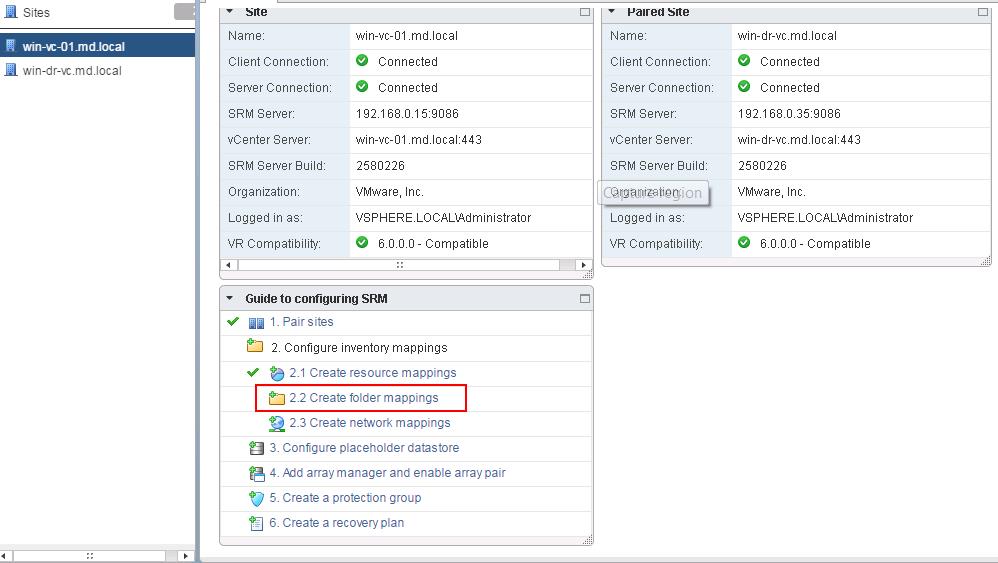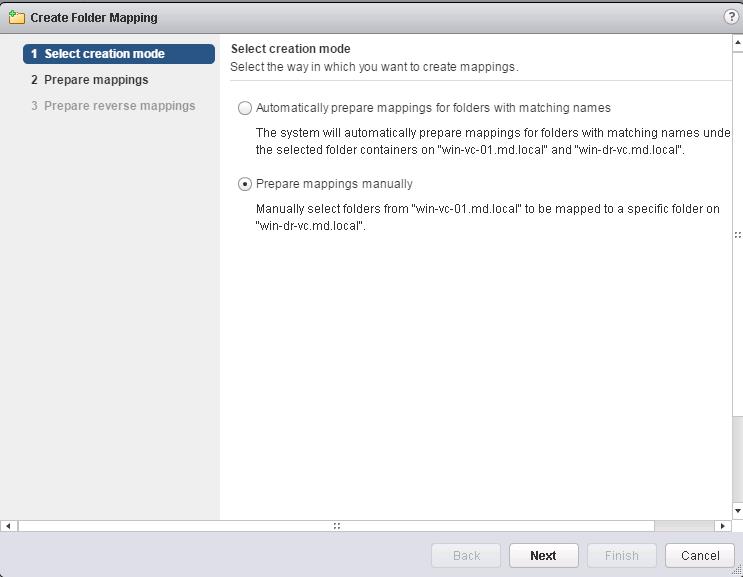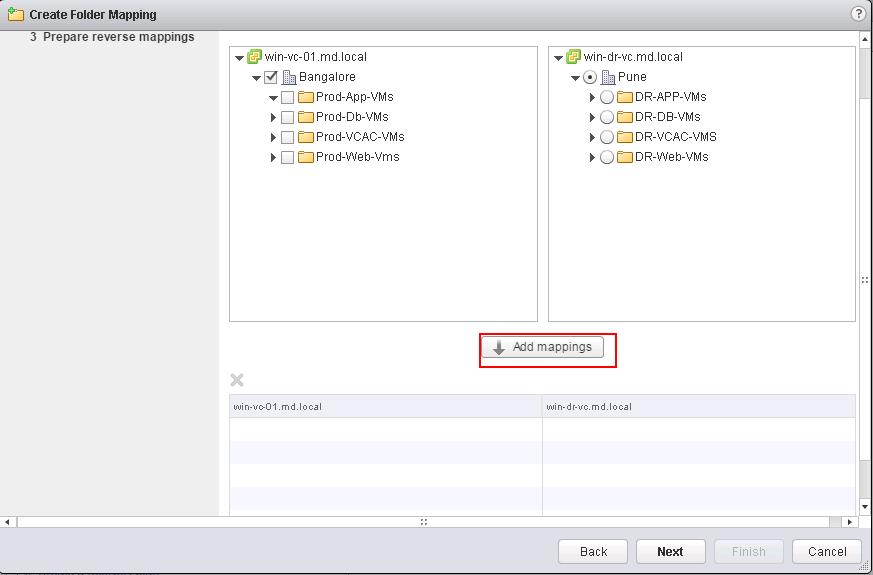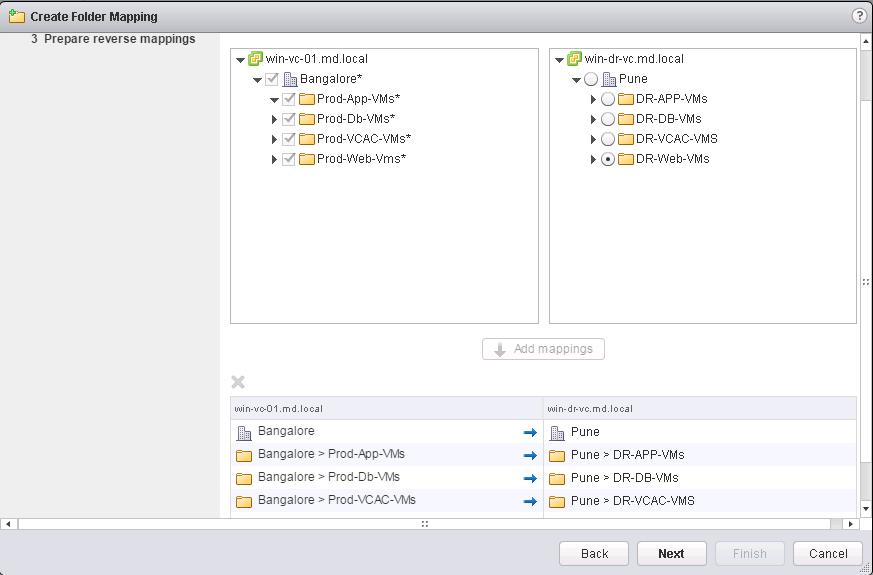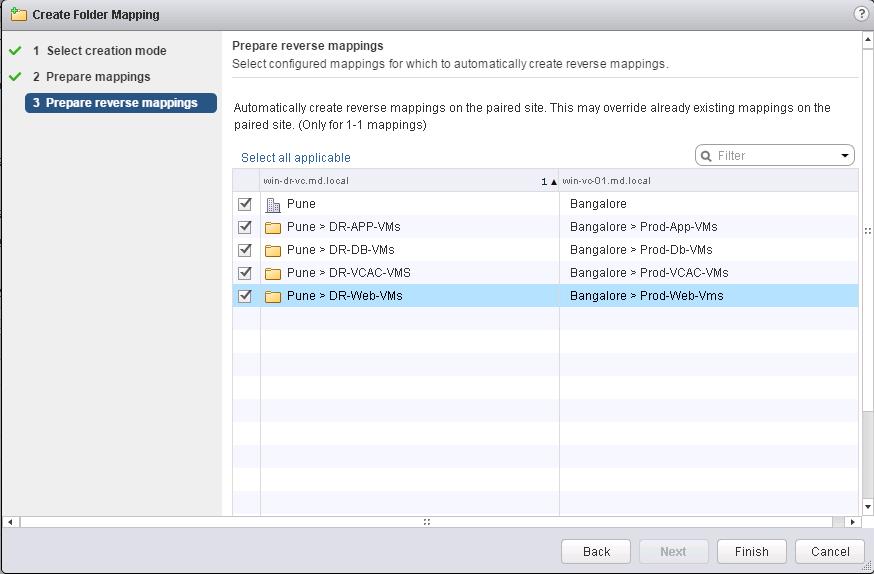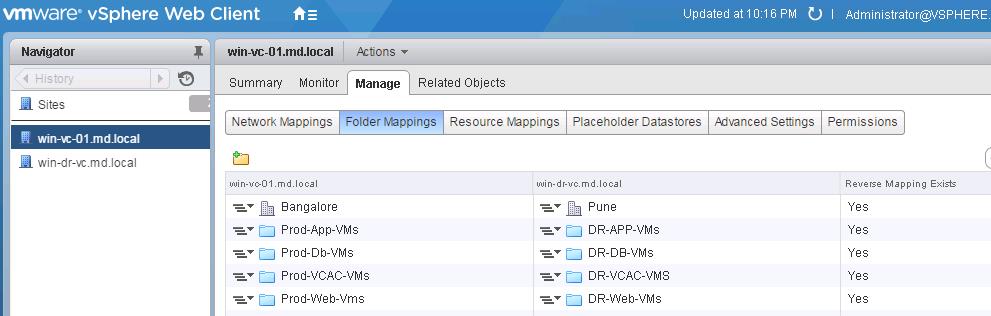In the previous post, We have discussed about Configuring SRM resource mapping. This post we are going to discuss about SRM Folder mapping. In most vSphere environments, Virtual machines and data centers organized into folders in vCenter server. In real production environment, There are thousands of virtual machines running in your production vCenter server. Without SRM folder mapping, all your virtual machines will be dumped under datacenter at recovery site during the test recovery or during actual DR recovery. SRM Folder mapping will help you for better management and planning. This Folder hierarchies are used to help you organize which virtual machines are only local and which ones come from the protected site. These hierarchies also help you categorize virtual machines by their purpose, their recovery point objective and recovery time objective, or some other important factor.
Configuring SRM Folder Mapping
To configure the Folder mapping, Login to your Protected site vCenter server using vSphere web client.Click on SRM plugin -> Select Protected site vCenter and Click on Create Folder mapping under inventory mappings.
You have 2 options to configure the folder mapping either automatically prepare mappings for folders with matching names or to prepare mappings manually. I am choosing the option to prepare folder mappings manually and click on Next.
Select the Datacenter or folder from the protected site and select appropriate mapping folder in the right side from recovery site and click on Add Mappings to add the folder mappings.
Below screen i have selected the folder mapping between my protected site and DR site. click on Next.
Select all applicable to configure the reverse mappings. Reverse mappings option will automatically create reverse mappings on the paired site. Click on Finish.
Once Folder mappings are created, you can view or edit the folder mappings under Manage tab -> Folder mappings.
That’s it. we are done with configuring the SRM folder mappings. In the upcoming posts, we will discuss in detail about Site Recovery Manager Network mappings. I hope this is informative for you. Thanks for Reading !!!. Be social and share it in social media, if you feel worth sharing it.
Disaster Recovery :
VMware Site Recovery Manager (SRM 6.0) Part 1- Overview and Architecture
VMware Site Recovery Manager (SRM 6.0) Part 2 – VMware SRM 6.0 installation
VMware Site Recovery Manager (SRM 6.0) Part 3 – Configuring SRM Site Pairing
VMware Site Recovery Manager (SRM 6.0) Part 4 – Installing Storage Replication Adapters (SRAs)
VMware Site Recovery Manager (SRM 6.0) Part 5 – Configuring SRM Array Manager
VMware Site Recovery Manager (SRM 6.0) Part 6 – Creating SRM Resource Mappings
VMware Site Recovery Manager (SRM 6.0) Part 8 – Configuring SRM Network Mapping
VMware Site Recovery Manager (SRM 6.0) Part 9 – Configuring SRM Placeholder Datastores
VMware Site Recovery Manager (SRM 6.0) Part 10 – Creating SRM Protection Group
VMware Site Recovery Manager (SRM 6.0) Part 11 – Creating SRM Recovery Plans
VMware Site Recovery Manager (SRM 6.0) Part 12 – Running SRM Test Recovery
VMware Site Recovery Manager (SRM 6.0) Part 13 – Cleaning up Test Recovery
SAN Replication :
VMware SRM 6.0 Array Based Replication Part 1 – Deploying HP Store Virtual VSA
VMware SRM 6.0 Array Based Replication Part 3 – Configuring HP StoreVirtual VSA Management Group
VMware SRM 6.0 Array Based Replication Part 5 – Configuring HP StoreVirtual VSA Replication