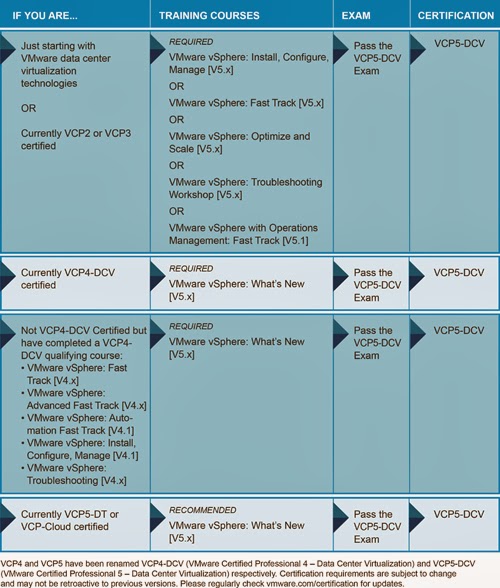It is been a great news that VMware have release new VCP certification VCP550 on January 22 2014. which is based out of vSphere 5.5. We have already been testing and implementing lot of new features of vSphere 5.5 in our production and lab environment. It would be nice that you have a new certification which test your skills on vSphere 5.5. Let’s get ready for VCP (VMware Certified Professional) 550 (VCP550).
One more thing to notice is Even if you appear for VCP510(exam based on vSphere 5.0/5.1) or VCP 550 (exam based on vSphere 5.5), You will earn the certification called “VCP5-DCV”(VMware Certified Professional 5- Data Center Virtualization). It is upto to you to choose which version you want to test and proof your skills.
Your Certification can be achieved in Simple 3 Steps
1. Attend a mandatory VMware Authorized course
2. Gain hands-on experience with vSphere 5
3. Appear and pass the VCP5-DCV (VCP510 or VCP550) exam.
To appear for the certification VCP5-DCV based on VCP550, you need to first get authorization for the exam using the link Request for Authorization for VCP550. Review your details in the authorization form and click on submit to submit the request for authorization for this exam.
- Allow up to 15 minutes for your authorization request to be processed
- You will receive an email with your authorization information from VMware within in the next hour.
- Go to Pearson VUE testing site to schedule your exam.
- Login using the name and Candidate ID.
Below is the overview from the Exam blue Print of VCP5-DCV (VCP 550) Download the exam blue print for VCP5-DCV (VCP550) for detailed items covered in each objective.
Section 1 – Plan, Install, Configure and Upgrade vCenter Server and VMware ESXi
Objective 1.1 – Identify and Explain vSphere Architecture and Solutions
Objective 1.2 — Install and Configure vCenter Server
Objective 1.3 – Install and Configure VMware ESXi
Objective 1.4 – Plan and Perform Upgrades of vCenter Server and VMware ESXi
Objective 1.5 –Secure vCenter Server and ESXi
Section 2 – Plan and Configure vSphere Networking
Objective 2.1 – Configure vSphere Standard Switches
Objective 2.2 – Configure vSphere Distributed Switches
Objective 2.3 – Configure vSS and vDS Policies
Section 3 – Plan and Configure vSphere Storage
Objective 3.1 – Configure Shared Storage for vSphere
Objective 3.2 – Create and Configure VMFS and NFS Datastores
Section 4 – Deploy and Administer Virtual Machines and vApps
Objective 4.1 – Create and Deploy Virtual Machines
Objective 4.2 – Create and Deploy vApps
Objective 4.3 – Manage Virtual Machine Clones and Templates
Objective 4.4 – Administer Virtual Machines and vApps
Section 5 – Establish and Maintain Service Levels
Objective 5.1 – Create and Configure VMware Clusters
Objective 5.2 – Plan and Implement VMware Fault Tolerance
Objective 5.3 – Create and Administer Resource Pools
Objective 5.4 – Migrate Virtual Machines
Objective 5.5 – Backup and Restore Virtual Machines
Objective 5.6 – Patch and Update ESXi and Virtual Machines
Section 6 – Perform Basic Troubleshooting
Objective 6.1 – Perform Basic Troubleshooting for ESXi Hosts
Objective 6.2 – Perform Basic vSphere Network Troubleshooting
Objective 6.3 – Perform Basic vSphere Storage Troubleshooting
Objective 6.4 – Perform Basic Troubleshooting for HA/DRS Clusters and vMotion/Storage vMotion
Section 7 – Monitor a vSphere Implementation
Objective 7.1 – Monitor ESXi, vCenter Server and Virtual Machines
Objective 7.2 – Create and Administer vCenter Server Alarms
Objective 7.3 – Install, Configure and Administer vCenter Operations Manager
I hope this is informative for you. Let’s ready to test our skills in vSphere 5.5. Be Social and Share it in Social media if you feel it is worth sharing it.