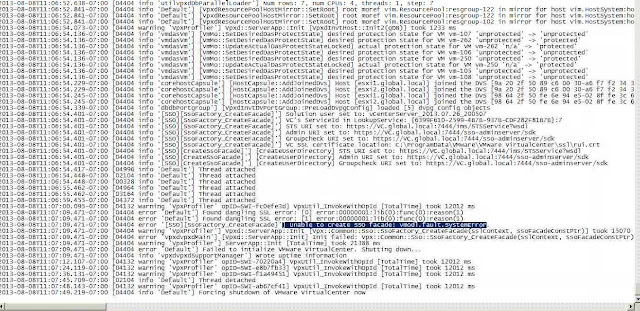I faced an issue in one of my lab vCenter 5.1. I was unable to start my vCenter service and error message is “VirtualCenter Server service fails to start with an Error code 2.” This post is gives you the resolution step based out of the VMware KB article 2056296. This issue occur because of both IPV4 and IPV6 entry present or not present for local host in host file entry.
I have analyzed the vCenter log file vxpd.log and found the below error message “Unable to create SSO facade: vmodl.fault.SystemError”
Step to Resolve the vCenter Service Startup Issue
1. Login to vCenter server
2. Open the Hosts file in text editor from the location C:\Windows\System32\drivers\etc\hosts
3.I have found my host file entry have commented out for both ::1 and also 127.0.0.1 entry for Localhost
#127.0.0.1 localhost
# ::1 localhost
4. I have removed the hash # symbol from the IPV4 entry and changed my host file entry similar to the below one and saved the host file.
127.0.0.1 localhost
# ::1 localhost
Try to ping local host and make sure you are getting a response of 127.0.0.1
5. After that, I tried to start my Virtual Center service. It started without any issue. Issue Got fixed.
I believe this will be useful for you. Thanks for Reading !!!