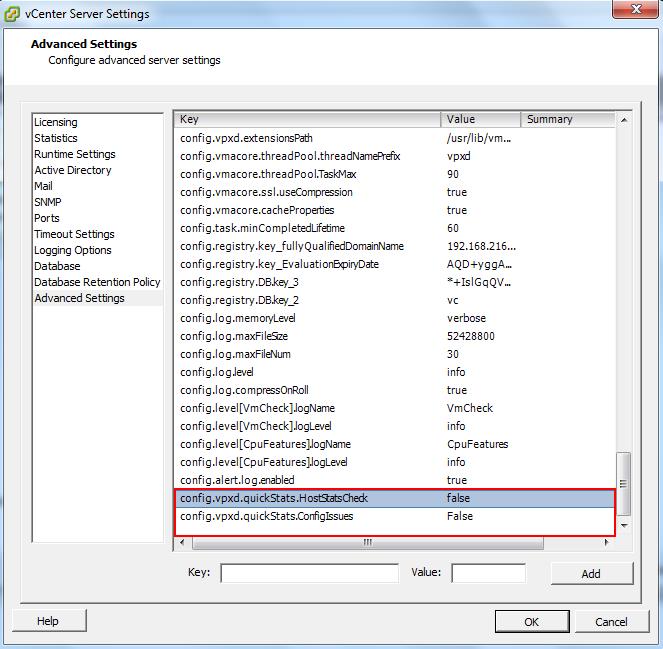It’s been so cool after you have upgraded your vSphere environment to vSphere 5.5. You might be enjoying all the new features and able to run a big monster VM’s with your vSphere 5.5 environment. I just noticed a new error after we have upgraded our environment to vSphere 5.5. It displays warning message of Configuration issues. “Quick stats on hostname is not up-to-date” on the summary tab of ESXi host, when you connected to your vCenter server 5.5 using vSphere client or vSphere Web client. You will not see this warning message when you connected to your ESXi host directly using vSphere Client.
This is a known issue on vCenter Server 5.5 and It will be fixed in the VMware vCenter Server 5.5.0b release. There is a workaround for this issue, If you don’t have idea to upgrade your vCenter Server 5.5 to 5.5.0b. Workaround will be adding the below 2 advanced configuration parameters at your vCenter Server.
vpxd.quickStats.HostStatsCheck
vpxd.quickStats.ConfigIssues
Procedure to Add the Advanced Configuration parameter to the vCenter Server:
1. Log in to your vCenter Server using vSphere client
2. Under Administration tab, Click on vCenter Settings and Select Advanced Settings
3. Add the below 2 configuration parameter
vpxd.quickStats.HostStatsCheck = False
vpxd.quickStats.ConfigIssues = False
4. Click on Ok and Restart the vCenter Server services. Once it is restarted, Warning message will get disappear. I hope this is informative for you. Thanks for reading!!!