It is the time to upgrade to vSphere 5.5 Update 2. When i was performing the vCenter server upgrade from 5.5 U1 to vCenter 5.5 U2. It was failed during the upgrade with the error “Error applying transforms. Verify that the specified transform paths are valid”. I was just unaware about this kind of error during upgrade and i never faced this issue before I was just going through the installer logs of vCenter, The same error message was logged in the log entry. One thing i noticed was error message pointing towards one of the file which was pointing to the temp profile. My vCenter Server was already facing issue with Temporary profile. Whenever user logs in . It was pointing to the temp profile. SO we suspect to resolve the temporary profile issue. Even after the Temporary profile issue was resolved, I was getting the same issue during the Upgrade . Then I came across a VMware KB article 1023938. This issue occurs if an incorrect transforms path is specified in registry.
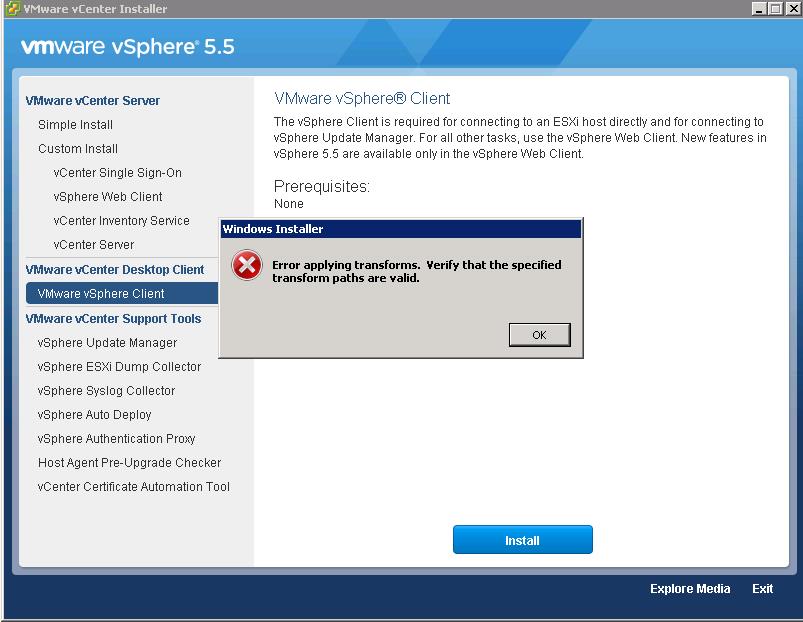
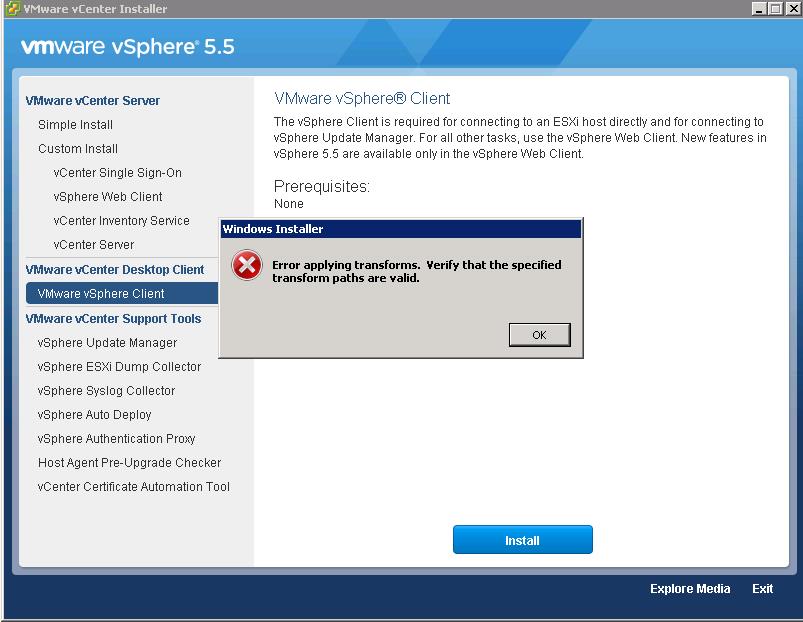
Log into the Windows Server with administrative Credentials. Click Start -> Run ->Regedit
Click on File -> Export to backup the current registry
Browse towards the registry key HKEY_CLASSES_ROOT\Installer\Products.
- Right-click Products and click Find. The Find dialog box appears.
- In the Find what field, type VMware vSphere Client or VMware vCenter Server or name of the product which you are facing this issue.