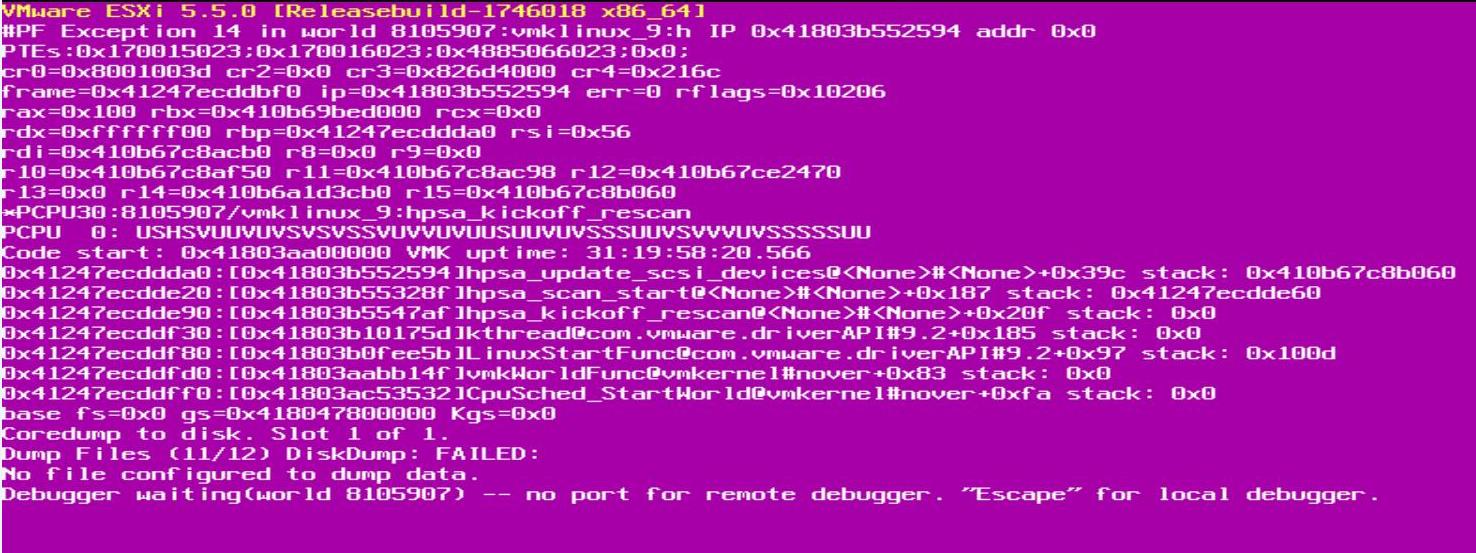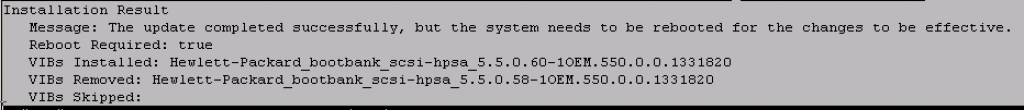we received lot of Purple Screen of death(PSOD) on ESXi host 5.5. When analyzed the logs and googled related to the error, It comes to know that it is a known issue with hpsa (HP ProLiant Smart Array Controller ) driver affecting ESXi 5.5. It is causing memory leak associated with device rescans resulting in out of memory conditions and a potential PSOD. HP has released the latest version of HPSA. HP has released the latest version of HPSA driver (5.5.0.60-1) for vSphere 5.5.
Below issues were addressed as part of this latest HPSA driver version
- Fixed a memory leak associated with device rescans resulting in out of memory conditions and a potential PSOD.
- Fixed a null pointer dereference in error handling code that can cause a PSOD in rare cases when device inquiries fail.
- Restore LUN numbering policy to start with 1 instead of 0, avoiding potential issues with Raw Device Maps.
- Enable 64bit DMA mapping instead of default 32bit mapping.
- Improve null pointer checks in device rescanning code, avoiding a potential PSOD.
- Restore maximum outstanding command count, removing artificial limitation that could impact performance.
- Restore support for legacy HP Smart Array P700m controller.
To identify the current version of HPSA driver installed with your ESXi 5.5 host, execute the below command:
~ # vmkload_mod -s hpsa | grep Version
Version: Version 5.5.0.58-1OEM, Build: 1331820, Interface: 9.2 Built on: Dec16 2013
Driver Version: HP HPSA Driver (v 5.5.0.58-1OEM)” meant the affected software driver was used.
How to Install the latest HPSA driver for ESXi 5.5:
Download the HPSA driver vib file (scsi-hpsa-5.5.0.60-1OEM.550.0.0.1331820.x86_64.vib) for vSphere 5.5 and upload it in your ESXi host datastore
1.Place your ESXi host into Maintenance Host
2.Install the hpsa driver VIB using the below following command:
esxcli software vib install -v /tmp/scsi-hpsa-5.5.0.60-1OEM.550.0.0.1331820.x86_64.vib
3.Reboot the ESXi host for the changes to take effect
4.Verify the HPSA driver version after the installation using the below command:
~ # vmkload_mod -s hpsa | grep Version
Version: Version 5.5.0.60-1OEM, Build: 1331820, Interface: 9.2 Built on: May 15 2014
5.Exit your ESXi host from the Maintenance mode
Thats it!!. No more PSOD on your ESXi host. I hope this is informative for you. Thanks for Reading!!! Be Social and share it in social media, if you feel worth sharing it.