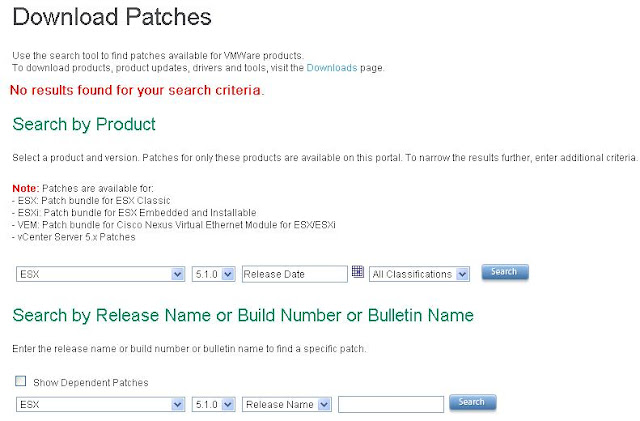This post explains you how to manually search and download patches for ESX/ESXi hosts from VMware patch download page. VMware Update Manager will download the required patches for your product. However, there are environments in which updater manger is not allowed to connect to internet to download the patches or VMware update manager is not used in the environment. In this case, You have to manually search and download the patches to update the ESX/ESXi with the downloaded patches. This post gives you detailed steps to search and download the patches for ESX/ESXi hosts.
1. Goto VMware Patch Download Page
2. Patch Download page can be used to download the patches for the below VMware Products
ESX: Patch bundle for ESX Classic
ESXi: Patch bundle for ESX Embedded and Installable
VEM: Patch bundle for Cisco Nexus Virtual Ethernet Module for ESX/ESXi
vCenter Server 5.x Patches
It will allow you to search the patches either Search by product or Search by Release Name or Build Number or Bulletin Name.
2. Select the VMware Product (ESX, ESXi or VEM) from the drop-down to download the patches
3. Select the Product version from the drop-down to download the patches
4. Select the patch classification (General, Security or Critical) from the drop-dwon and click on search
5.You will provide with the list of patches based on your choice of Product, Version and Classification selected in the search option.
Select the Check box for the required patches and click on Download Now to download the patches.