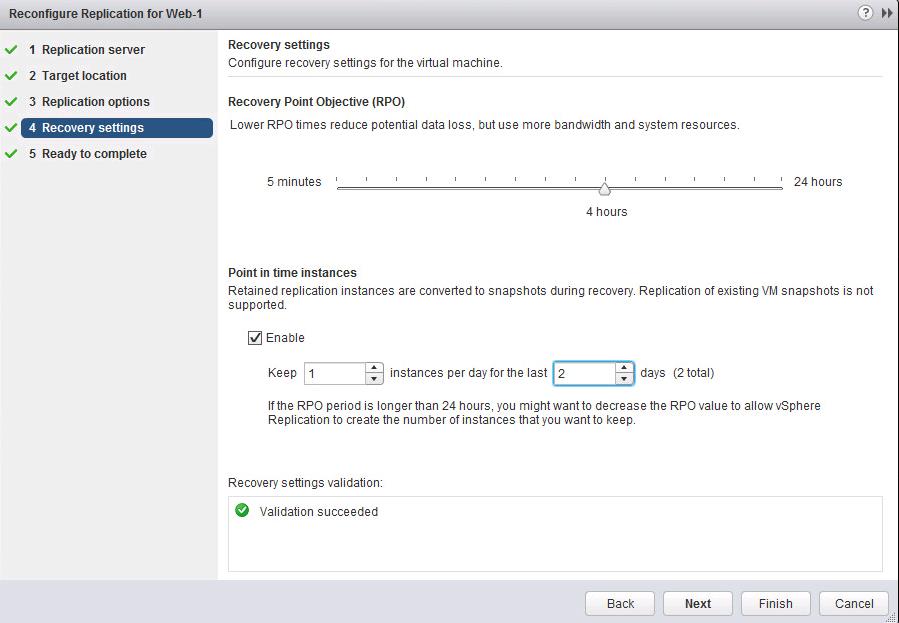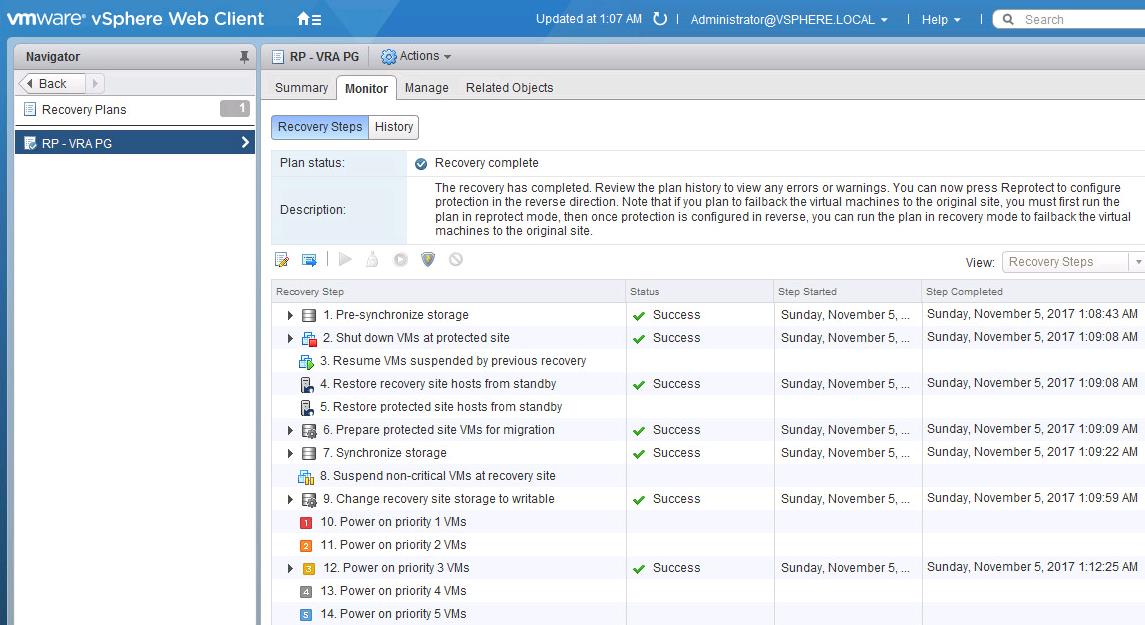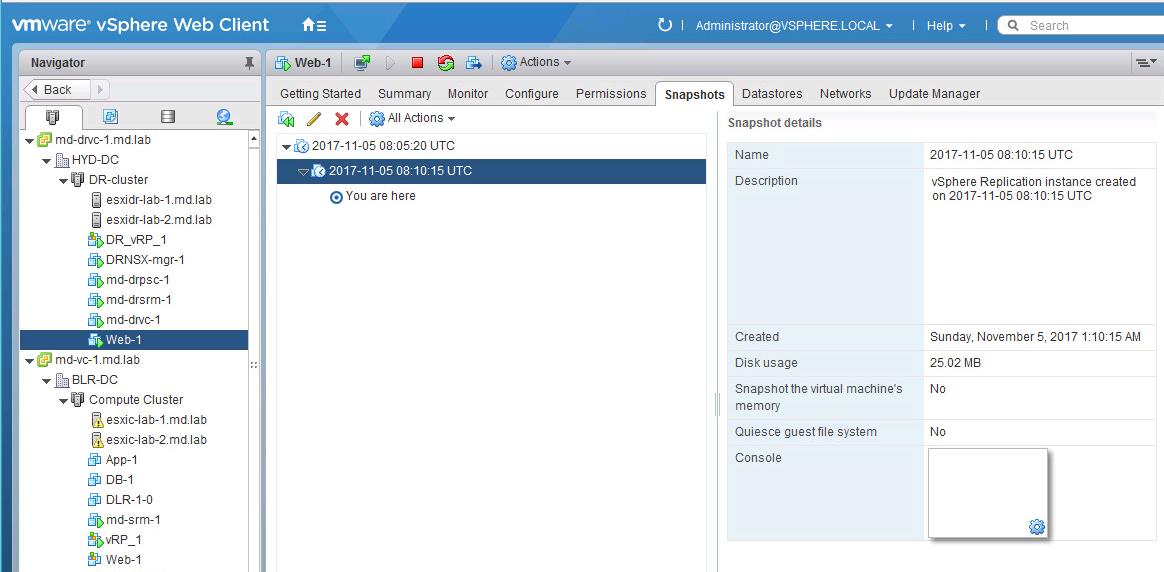We have talked a lot of vSphere replication in our blog posts. However, I feel Without speaking about vSphere Replication Point-in-time snapshot, our deep dive article will not be complete. Let’s talk about vSphere Replication Point-in-time snapshot and how to recover a virtual machine using vSphere Replication Point-in-time snapshot.
You might have noticed Point-in-Time snapshot configuration settings while configuring replication for the virtual machine using vSphere Replication.
With vSphere Replication, you can retain point-in-time snapshots of a virtual machine. You can configure Site Recovery Manager to recover a number of point-in-time (PIT) snapshots of a virtual machine when you run a recovery plan.
Site Recovery Manager only recovers the most recent PIT snapshot during a recovery. To recover older snapshots, you must enable the vrReplication > preserveMpitImagesAsSnapshots option in Advanced Settings in the Site Recovery Manager interface.
vSphere Replication replicates all aspects of the virtual machine from the source site to the target site, including any corrupted applications, corrupted operating system and potential viruses.
The benefit of vSphere Replication point-in-time snapshot is that if a guest is corrupted, vSphere Replication will have multiple point-in-time snapshots to recover a virtual machine from the corrupted replication data.
Recover a VM using vSphere Replication Point-in-Time Snapshot
Recovering a virtual machine using vSphere Replication Point-in-time snapshot is only possible if you have configured it during the replication configuration of the virtual machine. We can edit anytime to reconfigure the Point in time instances settings of the virtual machine. This is just a recap of how to configure to Point-in-time instance settings of vSphere.
vSphere Replication retains a number of snapshot instances of the virtual machine on the target site based on the retention policy that you specify. vSphere Replication supports the maximum of 24 snapshot instances.
In the below example, I have configured the virtual machine to keep 1 point-in-time instances per day to retain for the last 2days. So it will retain the total of 2 point-in-time snapshots for the virtual machine.
To recover a virtual machine from Point-in-time snapshot, You need to first perform recovery of the virtual machine.
Once Recovery is completed. Go to the Virtual Machine in recovered site -> Snapshots- > You will be able to see the Point-in-time snapshots created by vSphere Replication appearing under Snapshots. You can select any of the Point-in-time snapshots and click Go to.
If you recover a PIT snapshot of a virtual machine for which you have configured IP customization, Site Recovery Manager only applies the customization to the most recent PIT snapshot. If you recover a virtual machine with IP customization and revert to an older PIT snapshot, you must configure the IP settings manually.
That’s it. I hope this article will help you to understand how to recover a virtual machine using vSphere Replication Point-in-time snapshot. Thanks for Reading!!!. Be social and share it with social media, if you feel worth sharing it.