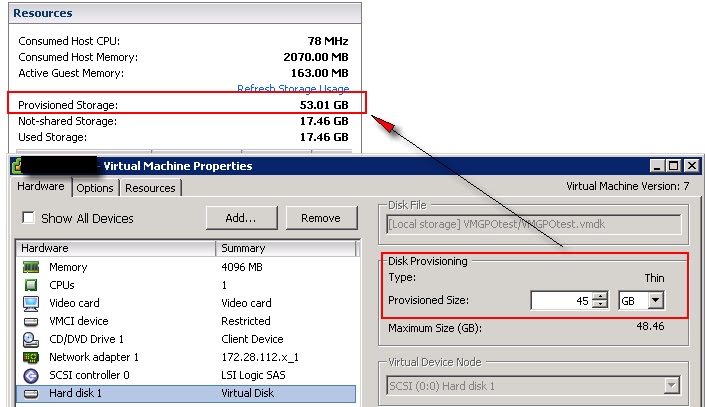There will be difference in the view of Provisioned Storage, Non-shared Storage & Used Storage for Thick VMDK and Thin VMDK disk For Thick VMDK, All the above 3 values will be same but refer the value difference for the Thin Disk. In My case, My virtual Machine is allocated with 45 GB of disk size and Disk type is Thin.
Why Provisioned Storage in the above screenshot is showing as 53.01 GB which is not matching with the Provisioned size of VMDK which is 45 GB. This is because the Provisioned storage of 53.01 GB includes the virtual machine files like swap,vmx and log files, etc in virtual machine directory.
Not-Shared Storage:
Not-shared storage shows the space occupied by the virtual machine on the datastore space and it is not shared with any other virtual machines.
Used Storage:
Used Storage shows the space actually occupied by the virtual machine files (Config Files, Log files, VMDK & Snapshots,etc) in the Virtual Machine Directory. Value of the used storage will be changed or little more when the virtual machine is powered on because Swap files will be created in the virtual machine directory and disappeared, when VM is powered down.
Thanks For Reading!!!