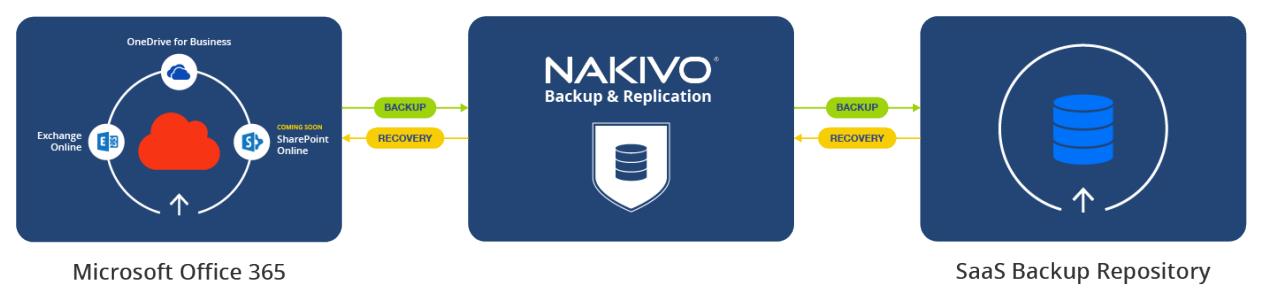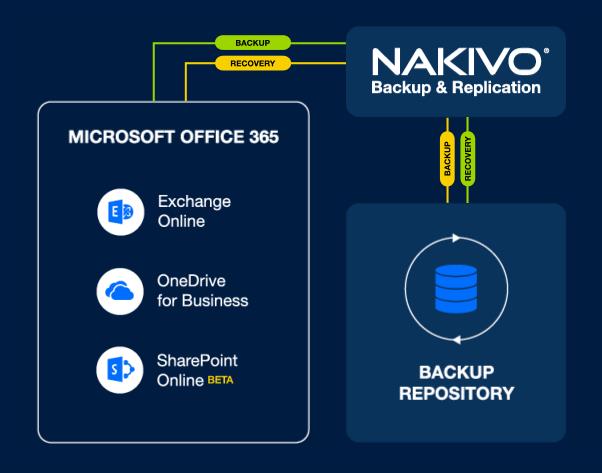NAKIVO delivers an unprecedented level of protection for physical, virtual, and cloud environments. NAKIVO Backup & Replication is used by over 14,000 companies worldwide to protect their critical data in virtualized and hybrid environments.NAKIVO has a global presence with over 4,000 channel partners in 140+ countries. Close to 300 hosting, managed, and cloud service providers are currently using NAKIVO’s software to deliver VM BaaS, RaaS, and DRaaS to their customers.
Nakivo Backup for Microsoft Office 365
NAKIVO Backup & Replication delivers reliable and flexible protection for Microsoft Office 365 to ensure that your mission-critical data is accessible and recoverable at all times. Use Backup for Microsoft Office 365 to protect your Exchange Online mailboxes, OneDrive for Business files, and SharePoint Online sites. When the need arises, instantly restore emails, attachments, files and folders back to the original or custom locations.
NAKIVO Backup & Replication delivers full backup and recovery functionality for your Microsoft Office 365 data. Protect Exchange Online mailboxes and OneDrive for Business user accounts with incremental backups to on-site storage. With your backups on-premises and offline, you know that your critical data is accessible and recoverable when you need it.
Whenever data gets lost, near-instantly recover files, folders, emails or attachments back to their original location or to another authorized account. Granular recovery coupled with the search capabilities in NAKIVO Backup & Replication ensures that you are always prepared to meet compliance requirements and respond to e-discovery requests.
Nakivo Backup for Microsoft Office 365 protects the below Office 365 Applications:
- Microsoft Exchange Online: Protect Exchange Online mailboxes and instantly recover folders, emails and attachments
- OneDrive for Business: Back up OneDrive for Business user accounts and restore files and folders when you need them.
- SharePoint Online: Create on-premise, recoverable backups of SharePoint sites, document libraries and lists.
Nakivo Backup for Microsoft Office 365 Features:
Quick, Small Backups: Perform incremental backups of Exchange Online and OneDrive for Business user accounts and mailboxes. After the initial full backup, subsequent backups only copy new items, resulting in faster backups and lower storage requirements.
Instant Granular Recovery: Recover OneDrive files, folders or Exchange Online folders and emails back to the original location or to other accounts. Recovered emails include any attached files. You do not need to restore an entire storage account or mailbox to retrieve a single email or file.
Advanced Search: Locate and retrieve data for regulatory compliance and e-discovery requests. Search your Microsoft Office 365 backups using the file or folder name or keywords from subject lines, email body or email address.
Backup Administration: Control SaaS data protection activities from any place, at any time, from the web UI. Schedule routine backups according to your preferred timetable and manage all jobs on the Calendar dashboard.
Management Controls: Increase security by choosing which employees have access to NAKIVO Backup & Replication. Assign specific roles to users to distribute backup and recovery tasks between teams.
Scalability: Protect thousands of Microsoft Office 365 users with a single deployment of the software. You pay per user, so you only spend on the protection that
you actually need.
Microsoft Office 365 data is not protected just because it’s in the cloud. You can still lose access to your data. Choose NAKIVO Backup & Replication to ensure that your SaaS data is safe and recoverable at all times. I am recommending to take the demo of Nakivo Backup for Microsoft Office 365.
I hope this article is informative for you. Thanks for Reading!!!. Be social and share it on social media, if you feel worth sharing it.