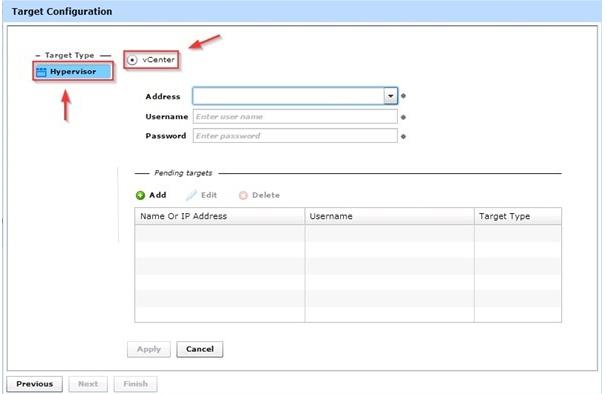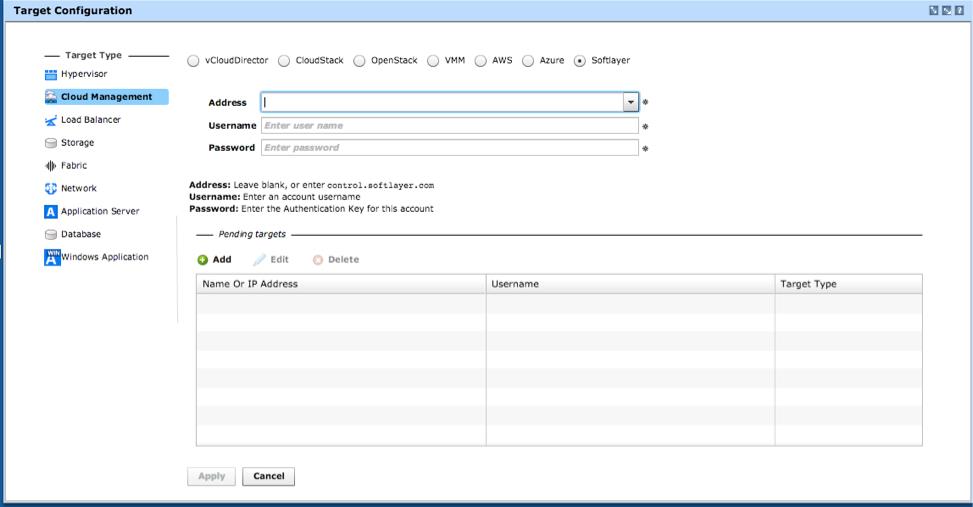VMTurbo Operation manager continuously analyzes the real-time performance, resource capacity, Service level priorities and System constraints across your virtualized environment to determine, implement and adjust resource configurations and workload placements. Operations Manager is an application performance control system. It continuously matches any application workload demand to any infrastructure supply.
Maximize Application Performance 100% free with VMTurbo Operations Manager Lite
VMTurbo Operation Manager is the intelligent workload management of cloud and virtual environments. Intelligent Workload Management is an ongoing process that solves the problem of assuring application performance while simultaneously achieving the most efficient use of resources that is possible. VMTurbo released a new free software called VMturbo Operations Manager Lite. It is a 100% free product for one VMware vCenter cluster with up to four hosts. It’s a “light-weight” version of their flagship VMturbo Operations Manager to assure application performance for free of cost.
Operations Manager maintains your environment within the desired state — operating conditions that achieve the following goals:
- Assured application performance by preventing bottlenecks, provision physical resources, upsize VMs, prioritize workload.
- Efficient use of resources by consolidating workload, downsize VMs, prevent VM sprawl and dormant VMs.
- Continuously assure workload application performance with real-time sizing, placement and provisioning decisions
- Maximize infrastructure utilization by 30%+ without degrading performance
- Manage workload onboarding, performance assurance and capacity planning with one unified platform
- Free up precious virtualization and cloud management expertise to focus on more important projects, not fire fighting
- Easy deployment, be up and running in less than 15 minutes, see value in less than an hour
Install VMTurbo Operations Manager Lite in less than 15 Minutes
VMTurbo Operation Manager installation really simple and it can completed within 15 minutes with simple 4 steps.
- Download VMTurbo Operations Manager Lite
- Deploy the VMTurbo Operations Manager OVA file to your environment and power-on the VM.
- Connect to VMTurbo Operations Manager dashboard via web browser (Flash is required) using IP address or Hostname of the VM.
- Assign the License which you received from e-mail when you registered during download.
- Add Targets to collect the metrics. With VMTurbo Operations Manager Lite version, you will be only able to add Hypervisor as Target Type and vCenter option is automatically selected.
With VMTurbo Operations Manager full version, You will be able to assign instances of the following technologies as Operations Manager targets:
- Hypervisors: VMware vCenter, Citrix XenServer Microsoft Hyper-V and RHEV-M
- Cloud Managers: CloudStack, Microsoft System Center Virtual Machine Manager (SCVMM), VMware vCloud Director, OpenStack havana, Icehouse, juno, kilo Amazon AWS, Microsoft Azure, IBM SoftLayer
- Application Servers : IBM WebSphere Application Server, Oracle WebLogic versions, JBoss Application Server 7.0 and later — JBoss Deployment Manager using jboss-eap-6.3, Apache Tomcat.
- Database Servers: Microsoft SQL Server 2008 R2, 2012, and 2014, Oracle 11g R2 and 12c ,MySQL
- Microsoft Applications: Microsoft Exchange
- Load Balancers : Citrix NetScaler
- Storage Managers : NetApp Storage Systems running Data ONTAP version 8 or later, EMC VNX Series Storage Systems , Pure Storage FlashArray, HP 3PAR StoreServ, Nutanix,Dell Compellent
- Fabric Managers: Cisco UCS 2.0 and higher
- Network Flow Collectors: NetFlow/sFlow: NFDUMP — VMTurbo provides an OVA download with NFDUMP preconfigured for NetFlow and sFlow collection, Arista EOS+
- Operations Manager Targets: To configure an aggregated deployment of Operations Manager, you can assign Operations Manager servers as targets
I hope you are so much impressed with the VMware Turbo Operations Manager Lite version. Download VMware Turbo Operations Manager Lite and start using intelligent workload management to improve your application performance. I hope this is informative for you. Thanks for Reading!! Be social and share it in social media like Google+, Facebook & Twitter,etc, if you feel worth sharing it.