It is real challenge of all VMware and storage administrators to troubleshoot the performance of your virtual environment. Most of the performance issues comes down to storage. Let’s consider you have a enough NAS capacity on your environment but you may be left to buy more hardware to solve your storage performance issue. How you feel that you got a super saver in cost to improve your NAS storage performance without buying additional hardware. Infinio accelerator will save you in this situation without need of additional hardware , no downtime& reboots , Free for 30 days. Which is also referred as Downloadable Storage performance
Infinio offers Infinio Accelerator is a software-only solution that improves the performance of your NAS storage already exists on your vSphere infrastructure. Infinio Accelerator is a virtual appliance which uses Server-side caching to minimize the I/o traffic load on the shared storage without the need of addition hardware like SSD. Infinio Accelerator is a software-only NAS offload engine that works within your VMware vSphere environment to dramatically increase the IOPS capacity of your existing NAS devices. Below the snapshot of Infinio Dashboard looks like .
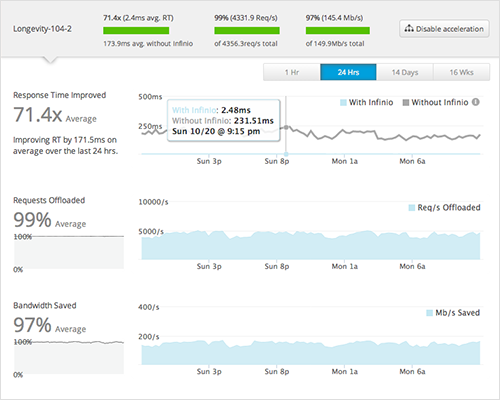
How It works :
1. When you select a NAS(NFS) datastore, Infinio Accelerator automatically finds all the ESXi hosts attached to that datastore and deploys single Accelerator virtual appliance to each host and one Accelerator Management console per vCenter server to monitor the status of the accelerated environment.
2. Accelerator virtual appliance sits on the ESXi host server and interacts directly with your NAS Storage layer. Accelerator virtual appliance uses 2 vCPU and 8 GB of Memory to create a local storage cache without the need of any special hardware like SSDs.
3.Accelerator offloads your NAS device by satisfying read requests from local cache or from accelerator cache on neighboring ESXi host.
you can watch excellent video from Infinio which explains How Infinio Accelerator works
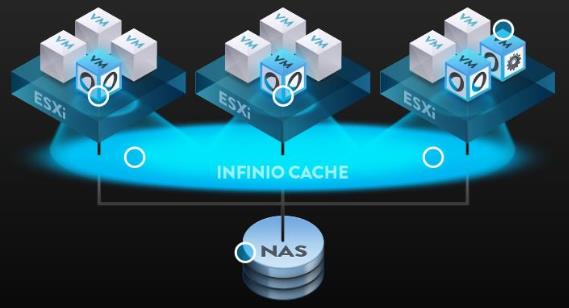
Product Requirements:
Installer Support:
The Infinio Accelerator installer can run from the following operating systems:
- Windows 7 32- and 64-bit
- Windows 8
- Windows Server 2008 R2
Infinio Accelerator version 1.3 is fully supported with vSphere 5.5 and below versions of vCenter Server are supported
- vCenter Server 4.1
- vCenter Server 5
- vCenter Server 5.1
- vCenter Server 5.5
Hypervisors Supported:
- ESXi 4.1
- ESXi 5.0
- ESXi 5.1
- ESXi 5.5
Network Storage:
- Infinio Accelerator is compatible with all datastores that are mounted via NFS v3 over TCP
Compute Resource Requirements:
Infinio Accelerator has the following hardware and storage requirements:
Management VM:
Infinio Accelerator requires one Management VM per vCenter.
- 30 GB of storage on any datastore
- 2 vCPUs
- 4 GB of memory
Accelerator VMs:
Infinio Accelerator deploys one Accelerator VM per accelerated ESXi host.
- 12 GB of local storage
- 1 vCPU reserved
- 8 GB of RAM reserved
I hope you must be impressed with the Infinio Accelerator . Ok. Go ahead and download 30 days free trial of Infinio Accelerator to boost your NAS performance with your VMware vSphere workloads. We will take a look at detailed step by ste installation and configuration of Infinio Accelerator in my upcoming posts. I hope this is informative for you. Thanks for Reading!!!

