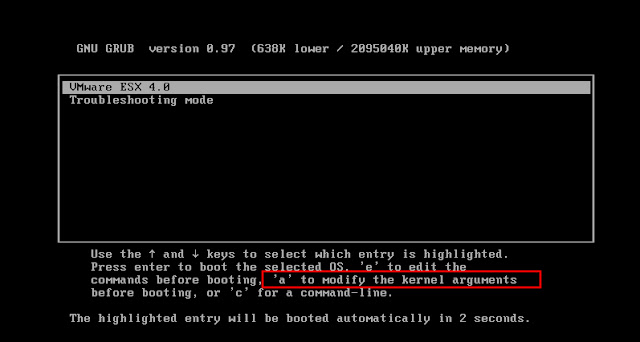This post describes the steps to reset a forgotten or lost ESX password.Connect your ESX host via remote console (ILO, DRAC,etc.) or access the ESX server directly from the data center server room.
1. Boot the ESX server and hit “a” when ESX boots with grub menu to edit kernel arguments.
2.Type the command “single” and hit enter
3.ESX will boot up and the below prompt will come up after the boot up. Type “passwd” and hit enter.
4. Enter the new password for root and re-type the password for the confirmation
You will get the message “passwd: all authentication tokens updated successfully”. Reboot the ESX host to login with the newly assigned password.
Thanks for Reading!!!