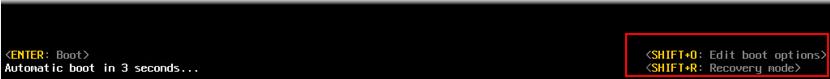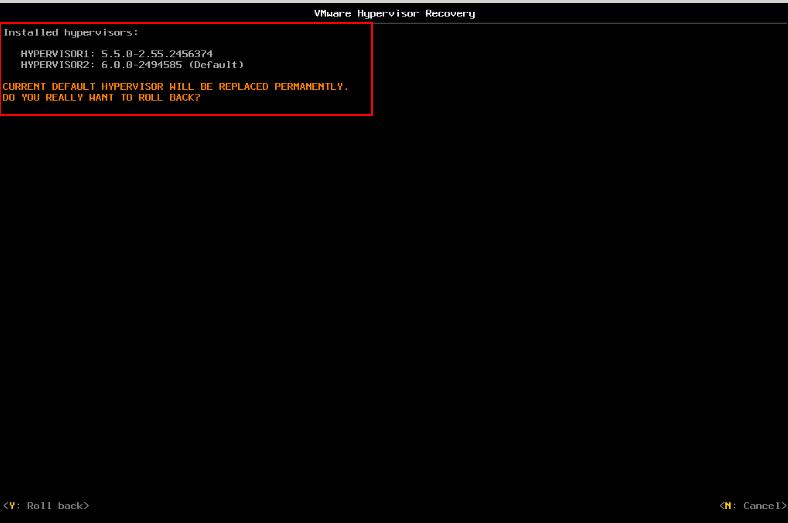I hope this time most of the VMware administrators will be busy with upgrading their infrastructure to vSphere 6. There are some rare situations in which your ESXi upgrade to 6.0 may fail due to some old firmware or drivers or may be whatever reasons. Most of the administrators will be aware about rolling back vCenter or VM upgrade by reverting it to previous snapshot. Most of them may be unaware about the rolling back your ESXi upgrade. This post explains you the procedure to roll back your ESXi 6.0 upgrade to previous version i.e ESXi 5.5.
Procedure to Downgrade or Rollback your ESXi 6.0 Upgrade:
After the ESXi upgrade is failed or Hung, reboot your ESXi host. Durig ESXi host boot up, hit Shift+R