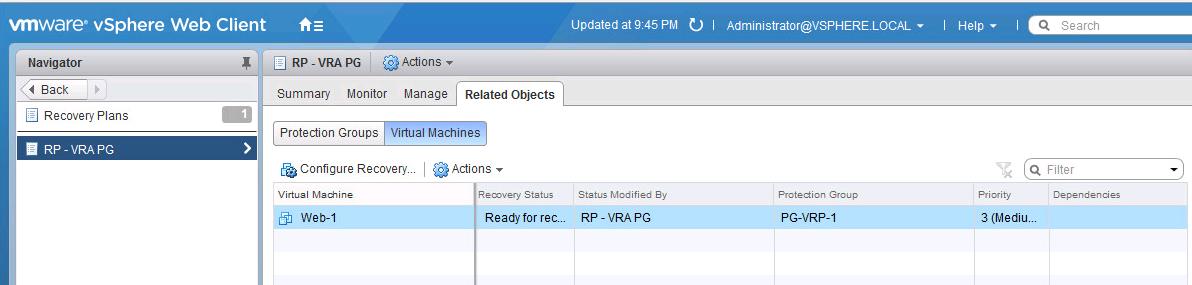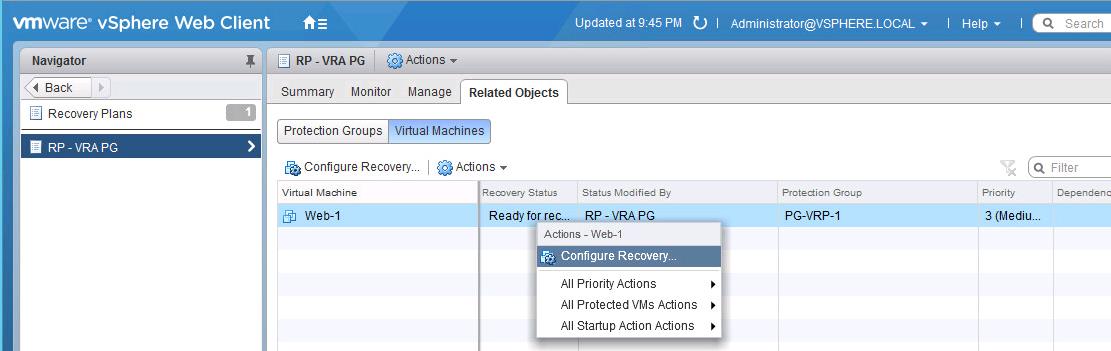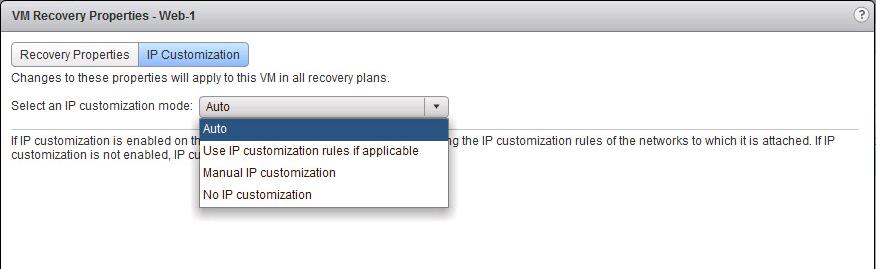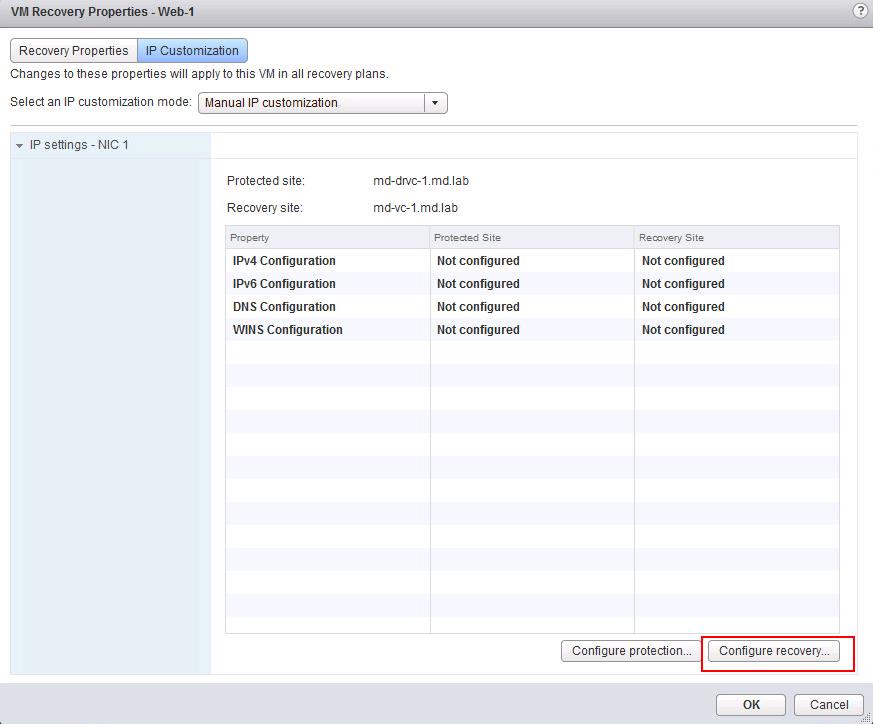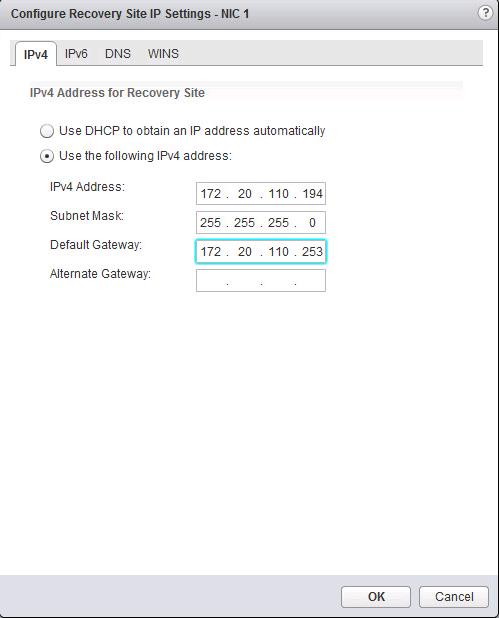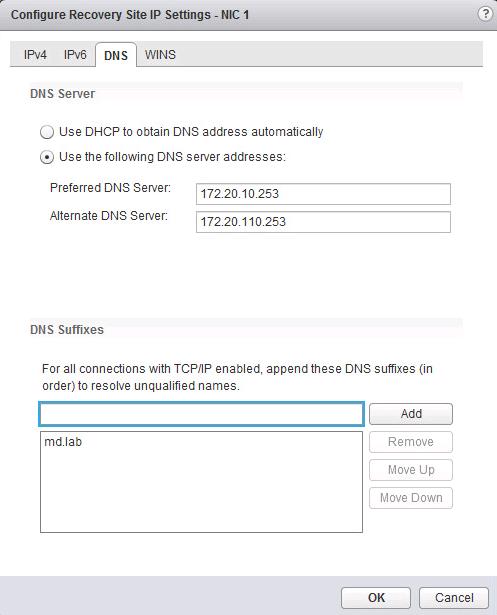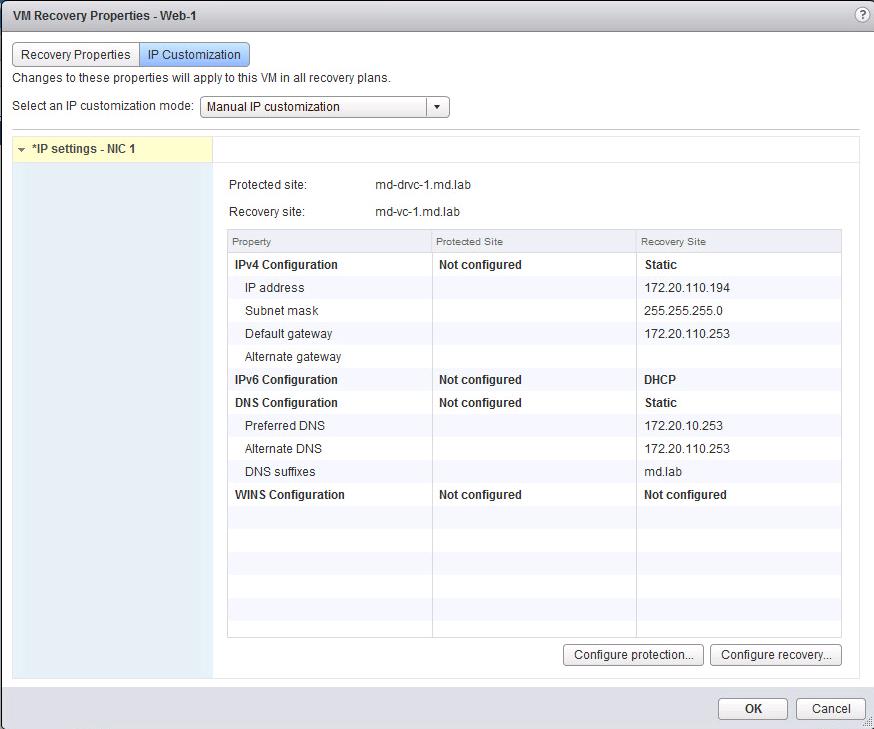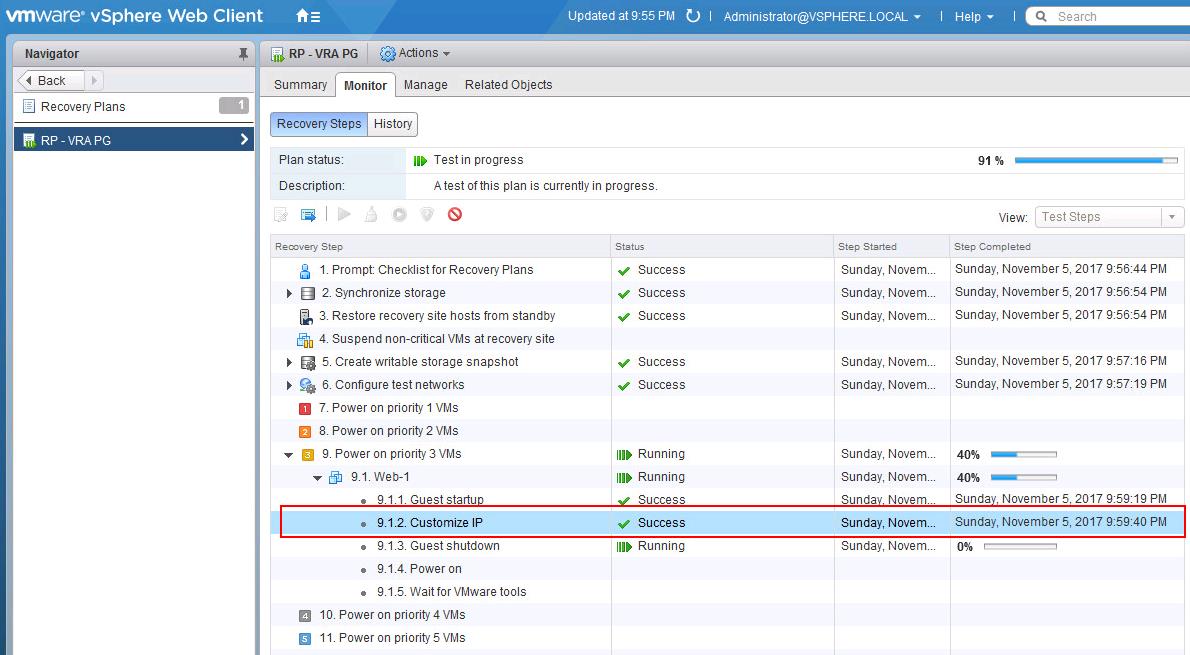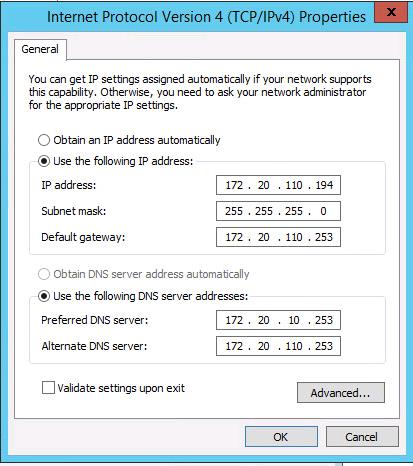Most of the organization have their own Disaster Recovery and Business continuity plan. Typically, They have multiple Protected sites and Recovery site. Each site will have different IP address ranges. Only Large enterprises will have IP stretched across the datacenters using some of the overlay network technology. What about Medium and small enterprise? How do they perform recovery of virtual machines from one site to another site?. They need to perform a lot of manual IP reconfiguration tasks. As we all know, VMware Site Recovery Manager is automated and orchestrated Disaster recovery product which helps to automate your recovery. VMware SRM will also allow us to Customize the IP address of individual SRM Protected VM or group of virtual machines. In this article, I am going to explain the procedure to Customize IP address of individual SRM Protected VM.
We can customize the IP settings for virtual machines for both protected site and the recovery site. Customizing the IP properties of a virtual machine overrides the default IP settings when the recovered virtual machine starts at the destination site.
If We do not customize the IP properties of a virtual machine, Site Recovery Manager uses the IP settings for the recovery site during a recovery or a test from the protection site to the recovery site.
Site Recovery Manager uses the IP settings for the protection site after reprotect during the recovery or a test from the original recovery site to the original protection site.
Site Recovery Manager supports different types of IP customization:
- Use IPv4 and IPv6 addresses.
- Configure different IP customizations for each site (Protected and Recovery Site)
- Use DHCP, Static IPv4, or Static IPv6 addresses.
- Customize addresses of Windows and Linux virtual machines.
- Customize multiple NICs for each virtual machine.
How to Customize IP address of individual SRM protected VM
To customize IP address of individual SRM Protected VM , Login to vCenter Server using vSphere Web client -> Site Recovery Manager -> Sites-> Recovery Plans -> Select the recovery plan -> Virtual Machines
Right-click the virtual machine and Select Configure Recovery
Select IP Customization -> Select Manual IP Customization under the drop-down in Select an IP Customization mode option.
You can Configure IP Customization at both Protected and Recovery Site. In this Lab environment. I am going to configure IP customization on Recovery site. Click on Configure Recovery
Select the IPV4 tab and Select “Use the following IPv4 address” and specify IP settings such as IP address, subnet mask and default gateway.
Click on DNS tab and specify the DNS server IP address and also you can specify the WINS settings, if you have any.
You can see the Recovery site IP customization settings of the virtual machine for NIC 1. If the virtual machine has multiple network adapter, You can configure the IP customization for each of the NIC. Click Ok.
Let me validate the Customize IP address of individual SRM protected VM by run test recovery of the respective recovery plan. You can notice the Customize IP tasks under Power on Virtual machines is completed successfully.
I have validated that inside the virtual machine by logging in to the virtual machine in recovery site. VMware SRM IP customization is working as expected.
That’s it. We are done with Customize IP address of individual SRM protected VM task. I hope this is informative for you. Thanks for Reading!!!. Be social and share it with social media, if you feel worth sharing it.