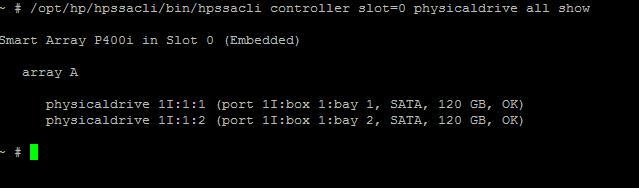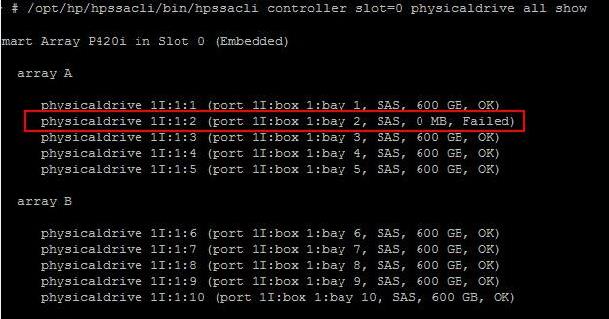You would have come across a lot of instances of hard disk failures of your physical servers. It is necessary to identify the exact disk which is failed on the server. It can be easliy checked using hardware managenet tools like HP system Management, HP ILO or even in Hardware status tab of ESXi host from vSphere Client. This post talks about the checking the status of disk failures for esxi host command line utilities. In this post, i am going to discuss about the HP hardware’s and how to check the disk failures from command line in Hp hardware’s. This post will guide you step by step procedure to verify the disk status in ESXi host using HPSSACLI utility which is part of HP ESXi Utilities Offline bundle for VMware ESXi 5.x.
HP ESXi Utilities Offline bundle for VMware ESXi 5.x will be available as part of HP customized ESXi installer image but if it is not a HP customized ESXi image then you may need to download and install HP ESXi Utilities Offline bundle for VMware ESXi 5.x.This ZIP file contains 3 different utilities HPONCFG , HPBOOTCFG and HPSSACLI utilities for remote online configuration of servers.
- HPONCFG — Command line utility used for obtaining and setting ProLiant iLO configurations.
- HPBOOTCFG — Command line utility used for configuring ProLiant server boot order.
- HPSSACLI – Command line utility used for configuration and diagnostics of ProLiant server SmartArrays.
You can download and install HP ESXi utilities offline bundle for ESXi 5.X using below command
esxcli software vib install -f -v /tmp/hp-esxi5.5uX-bundle-1.7-13.zip
You can even directly donwload HPSSACLI utility and Upload the VIB file into your ESXi host and execute the below command to install the HPACUCLI utility.
esxcli software vib install -f -v /tmp/hpssacli-1.60.17.0-5.5.0.vib
Once it is installed. Browse towards the directory /opt/hp/hpssacli/bin and verify the installation.
Check the Disk Failure Status:
Type the below command to check the status of Disks in your ESXi host. It displays the status of the Disk in All Arrays under the Controller.
/opt/hp/hpssacli/bin/hpssacli controller slot=0 physicaldrive all show