VMware Cloud Director enables cloud providers to design a sophisticated organizational hierarchy through its intuitive user interface, known as the three-tier tenancy model. This model allows providers to create a hierarchical structure consisting of multiple layers, with each layer possessing distinct administrative privileges. Specifically, providers can establish sub-provider organizations, which are autonomous entities that operate within a parent organization.
As organizations increasingly migrate their workloads to cloud environments, safeguarding critical data has become paramount. One of the key players in this virtualization arena is VMware vCloud Director (vCD), a powerful platform for managing and automating the provisioning of cloud infrastructure resources. While vCD offers many features geared toward improving efficiency and optimizing resource allocation, its effectiveness can be significantly undermined if data backup strategies are not put in place.
In this article, we will explain the step-by-step procedure to back up the vCloud director Embedded database using vCloud director admin UI and also via CLI.
Log in as root to the appliance management UI of the primary, standby, or application cell at https://cell_eth0_ip_address:5480.
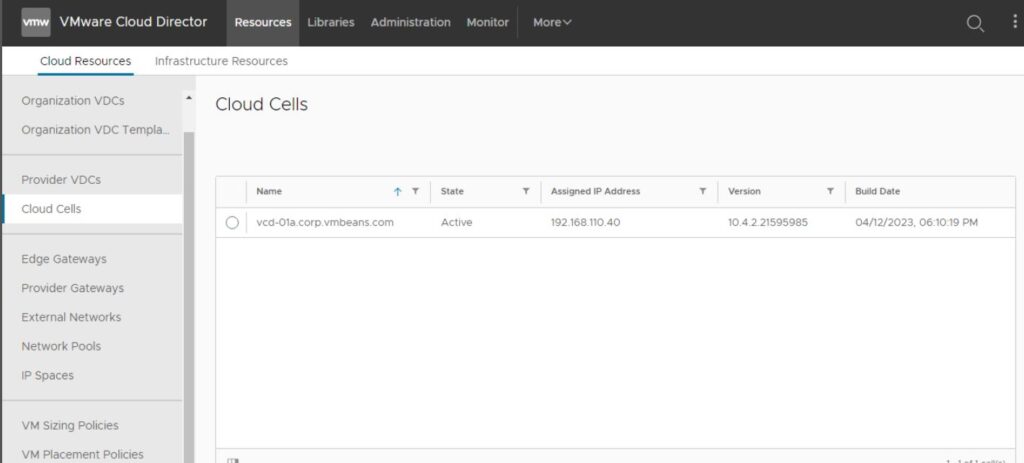
Click on the Backup Tab.
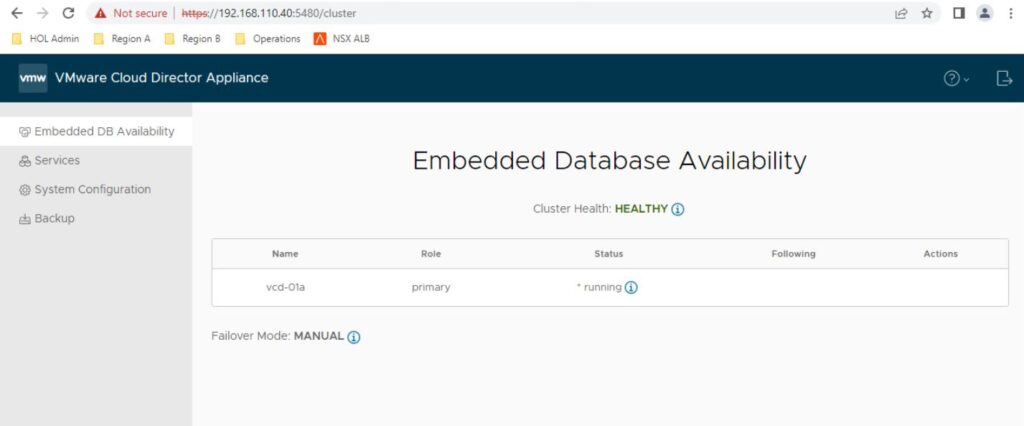
In the left panel, click the Backup tab. On the Backup page, you can see a list of previous backups. Click Backup Now.
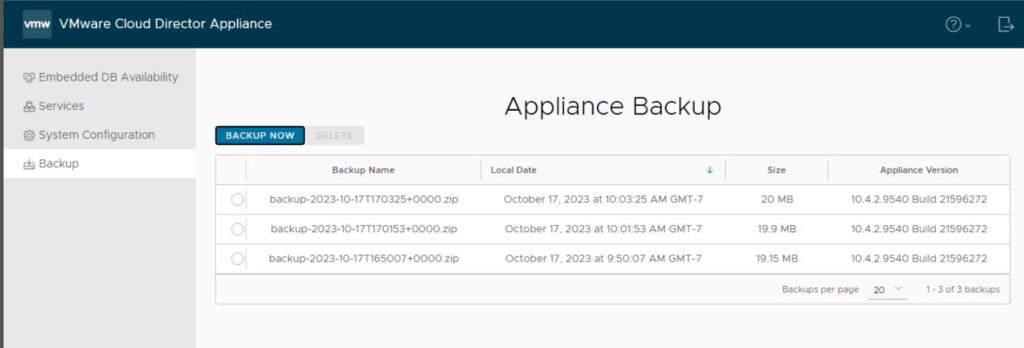
To confirm the backup, click Backup.
VMware Cloud Director appliance creates the backup files in the /opt/vmware/vcloud-director/data/transfer/backups directory. The backups for the earlier VMware Cloud Director versions are located in the /opt/vmware/vcloud-director/data/transfer/pgdb-backup directory. However, earlier version backups are incompatible with VMware Cloud Director 10.3.1 and later.
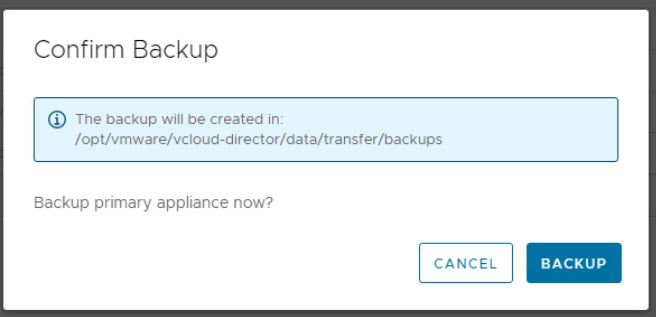
When the backup finishes, click Close.
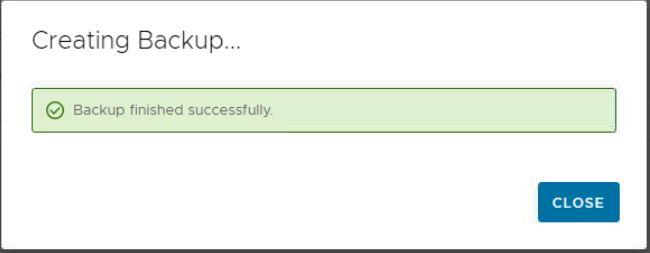
The newly created file appears in the list of backups. The backup name is in the format backup-date-time–format.tgz. For VMware Cloud Director appliance 10.3.2 and later, the backup name is in the format backup-date-time–format.zip.
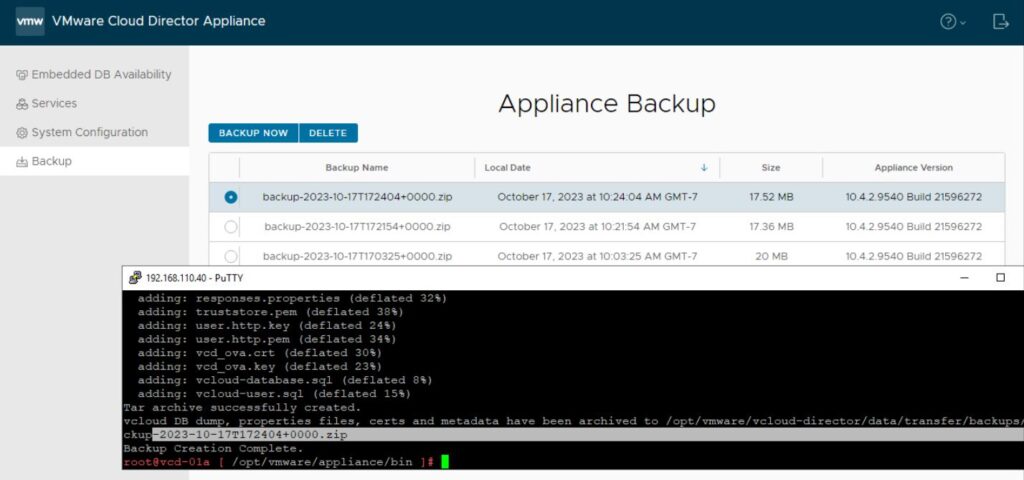
You can also Initiate the backup via CLI by logging into one of the cloud cells, preferably the primary cell node. CD into /opt/vmware/appliance/bin
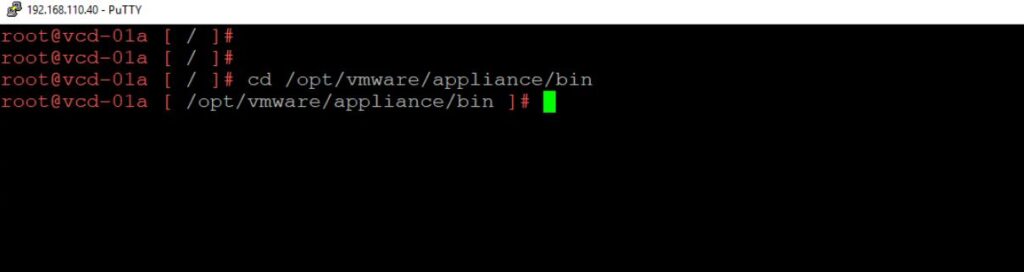
Type the command to run the backup script in the vCloud director
./create-backup.sh
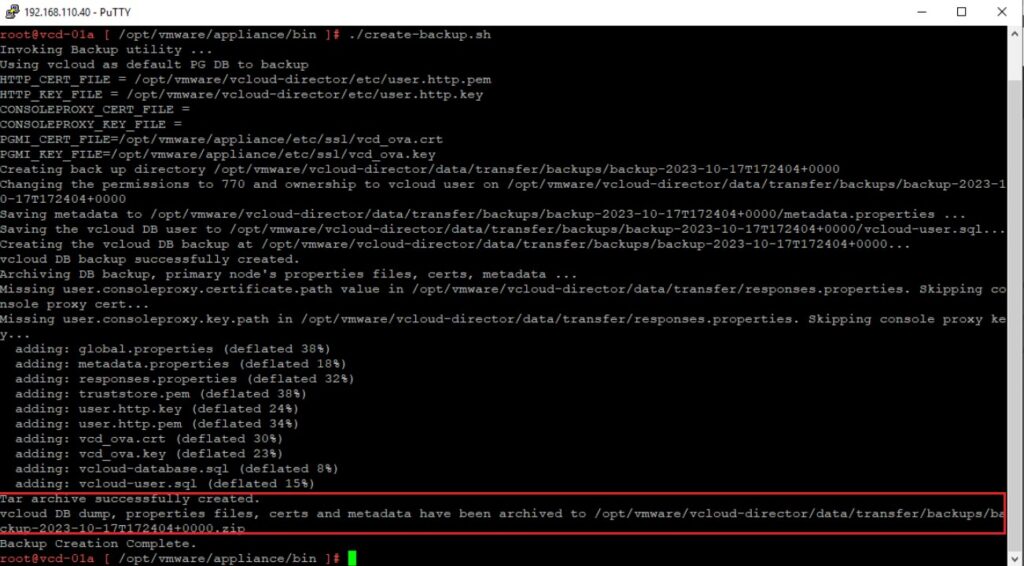
That’s it. We have gone through the two different methods to back up the vCloud director via admin UI and also via Shell. I hope this is informative for you. Thanks for Reading!!. Be social and share it on social media, if you feel worth sharing it.

