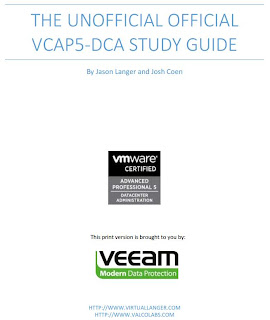Hello Admins, This post is for system administrators may be Windows or unix who would like to move their carrier towards the VMware virtualization. Main goal of the admins whoever planned to move their carrier towards VMware virtualization is to complete the VCP (VMware Certified Profesiional) certification and also for the admins who have completed VCP , next target would be VCAP (VMware Certified Advanced professional) certification. Veeam Backup already makes your life easily by providing the excellent backup solution for your virtualization environment . one step further, Veeam software now providing the Free study Guide for VCP and VCAP certification prepared by Jason Langer and Josh Coen.
This study guide has excellent information which covers the blueprint of both VCP and VCAP exams clearly. I would like to advise everyone to download the Free study guide offered by Veeam Backup
Download – VCP and VCAP study guide Here
Free VCP5-DCV Study Guide
In this 136-page study guide Jason and Josh cover all seven of the exam blueprint sections to help prepare you for the VCP5-DCV exam.
Free VCAP5-DCA Study Guide
For those currently holding their VCP5-DCV certification and want to take it up a notch, Jason and Josh have you covered with the 248-page VCAP5-DCA study guide. Using this study guide along with hands-on lab time will help you in the three and a half hours, lab-based VCAP5-DCA exam.
I would like to specifically review the objective of VCAP-DCA5 study Guide. which is excellent and it covers almost everything from the exam blueprint.
Below is the Objective of VCAP-DCA 5 Study Guide
VCAP5-DCA Objective 1.1 – Implement and Manage Complex Storage Solutions
VCAP5-DCA Objective 1.2 – Manage Storage Capacity in a vSphere Environment
VCAP5-DCA Objective 1.3 – Configure and Manage Complex Multipathing and PSA Plug-ins
VCAP-DCA 5 Objective 2.1–Implement & Manage Complex Virtual Networks
VCAP-DCA 5 Objective 2.2 – Configure & Maintain VLANs, PVLANs, & VLAN Settings
VCAP-DCA 5 Objective 2.3 – Deploy & Maintain Scalable Virtual Networking
VCAP-DCA 5 Objective 2.4–Administer vNetwork Distributed Switch Settings
VCAP5-DCA-Objective 3.1–Tune and Optimize vSphere Performance
VCAP5-DCA-Objective 3.2–Optimize Virtual Machine Resources
VCAP5-DCA–Objective 3.3 – Implement and Maintain Complex DRS Solution
VCAP5-DCA – Objective 3.4 – Utilize Advanced vSphere Performance Monitoring Tools
VCAP5-DCA Objective 4.1–Implement and Maintain Complex VMware HA Solutions
VCAP5-DCA Objective 4.2-Deploy and Test VMware FT
VCAP-DCA 5 Objective 5.1–Implement and Maintain Host Profiles
VCAP-DCA 5 Objective 5.2 – Deploy and Manage Complex Update Manager Environments
VCAP5-DCA – Objective 6.1 – Configure, Manage, and Analyze vSphere Log Files
VCAP5-DCA – Objective 6.2 – Troubleshoot CPU and Memory Performance
VCAP5-DCA – Objective 6.3 – Troubleshoot Network Performance and Connectivity
VCAP5-DCA – Objective 6.4 – Troubleshoot Storage Performance and Connectivity
VCAP5-DCA – Objective 6.5 – Troubleshoot vCenter Server and ESXi Host Managemen
VCAP-DCA 5 Objective 7.1– Secure ESXi Hosts
VCAP-DCA 5 Objective 7.2–Configure and Maintain the ESXi Firewall
VCAP-DCA5 Objective 8.1 – Execute VMware Cmdlets and Customize Scripts Using PowerCLI
VCAP-DCA 5 Objective 8.2–Administer vSphere Using the vSphere Management Assistant
VCAP-DCA 5 Objective 9.1–Install ESXi Server with Custom Settings
VCAP-DCA 5 Objective 9.2 – Install ESXi Hosts Using Auto Deploy
I believe this is informative for you. Thanks for reading !!!!