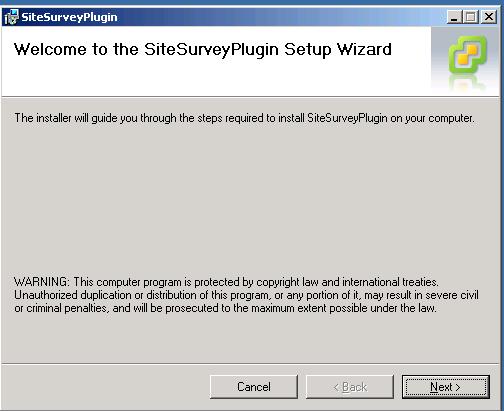VMware Site Survey can be downloaded from VMware website. Let’s take a look at how to install the Site Survey utility.
Procedure
1. Download the installer from the above mentioned link
2. Double click the SiteSurvey-2.5.3.msi and follow the wizard instructions and click on finish to complete the installation.
3. Connect to your vCenter server using vSphere client and click on cluster or host view, You can find the site survey tab
4. Click on the site survey tab and Click “Run Site Survey” and select “current view only”
5.SiteSurvey will generate the report for that particular Host or cluster depend on where you run the site survey.
The above report shows compatible report for VMware Fault tolerance, If you are looking for interview questions on FT, Please visit the blog post on VMware Fault Tolerance -interview questions & answers.
Thanks For Reading !!!