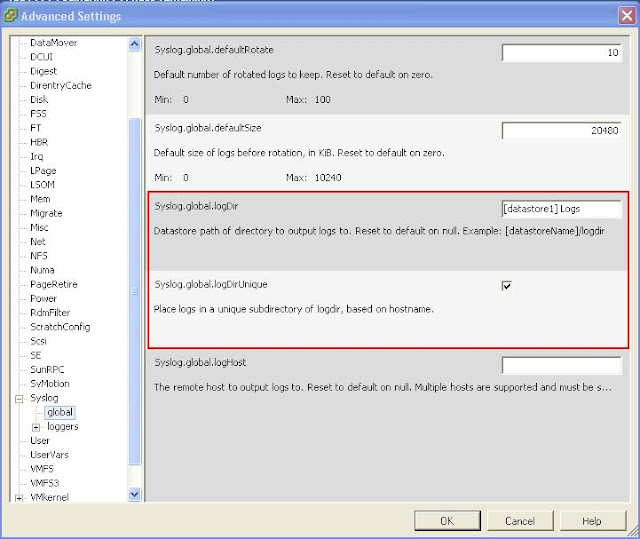From vSphere 5, VMware announces only ESXi will be available and ESX will be discontinued. So we have prepare our environment for ESXi servers. ESXi server stores its logs on a ramdisk. It will be lost if ESXi power lost or reboot. Information stored on a ramdisk are not persistent across reboots. It is very important to keep the troubleshooting information such as logs and core files.It is always recommends to place the ESXi logs in persistent location to store logs and diagnostic information.
Configure Local datastore as Syslog server
1.Connect to your ESXi host using vSphere Client
2.Click on the Configuration tab
3. Select Advanced settings under software section
4. Expand the syslog and select global
5. Specify the datastore location under the config value ” Syslog.global.logDir” with the below format. Create a folder in the datastore to save the logs.
Example : [datastorename]foldername
[datastore1]logging
6. Select the checkbox for config “Syslog.global.logDirUnique” to create a log directory with the name based on ESXi host.
7. Click Ok
Once it is created, You will be able to see the ESXi logs are saved on the defined location.
Thanks For Reading !!!!