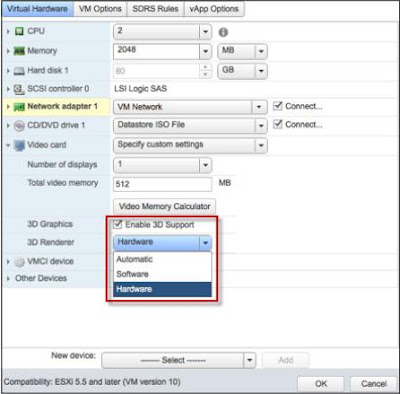With vSphere 5.5, Supported for Virtual Machine Hardware version is Version 10. VM HW version 10 has lot of added features and also it enables the virtual machine to run as even bigger as compared to previous version of vSphere to run more workloads. Let’s take a review of new features as part of Hardware version 10 and along with newly added virtual machine features in vSphere 5.5
Features of Virtual Machine Hardware Version 10
- Enablement for new CPU Architectures
- LSI SAS support for Oracle Solaris 11 operating system
- Support for New type of advanced host controller interface AHCI (Advanced Host Controller Interface)
- Virtual-SATA controller now supports both virtual disks and CD-ROM devices.
- Support upto 4 SATA controllers with 30 devices per controller with total of 120 devices (was limit of 60 in vSPhere 5.1)
vSphere Releases | Hardware Version |
Virtual Infrastructure 3.5 | Version 4 |
vSphere 4.0 | Version 7 |
vSphere 4.1 | Version 7 |
vSphere 5.0 | Version 8 |
vSphere 5.1 | Version 9 |
vSphere 5.5 | Version 10 |
Extended Virtual Graphics Processing Unit (VGPU) support
with vSphere 5.1, hardware-accelerated 3D graphics—virtual graphics processing unit (vGPU)—inside of a virtual machine is first introduced in vSphere but this support is only limited to NVIDIA-based GPUs. With vSphere 5.5, vGPU support has been expanded to include both Intel-based GPUs and AMD-based GPUs. Virtual machine with high graphic-intensive application now utilize the additional VGPU vendors,makes and models.
Below are the Three supported rendering mode for virtual Machine configure with VGPU
1. Automatic
2. Hardware
3. Software
Graphic Thanks to VMware.com
With Automatic Mode: Virtual Machines still can leverage vMware vMotion technology even across heterogeneous mix of VGPU vendors without any downtime to the virtual machines
Software Mode: Software Mode will be automatically enabled if automatic mode is enabled and a GPU is not available at the destination ESXi host.
With Hardware Mode: If GPU does not exist at the destination ESXi host, vMware vMotion instance will not be attempted. Below are operating System whihc supports for VGPU:
- Microsoft Windows 7
- Microsoft Windows 8
- Fedora 17 or later
- Ubuntu 12 or later
- Red Hat Enterprise Linux (RHEL) 7
Graphic Acceleration for Linux Guests
With vSphere 5.5, Graphics acceleration for Linux guest OS is now possible. Leveraging a GPU on a vSphere host can help improve the performance and scalability of all graphics-related operations. In providing this support, VMware also is the first to develop a new guest driver that accelerates the entire Linux graphics stack for modern Linux distributions.This means that any modern GNU/Linux distribution can package the VMware guest driver and provide out-of-the-box support for accelerated graphics without any additional tools or package installation.
Graphic Thanks to VMware.com
The following Linux distributions are supported:
• Ubuntu: 12.04 and later
• Fedora: 17 and later
• RHEL 7
With the new guest driver, modern Linux distributions are enabled to support technologies such as
the following:
• OpenGL 2.1
• DRM kernel mode setting
• Xrandr
• XRender
• Xv
I hope this post is informative for you. Thanks for Reading !!!!