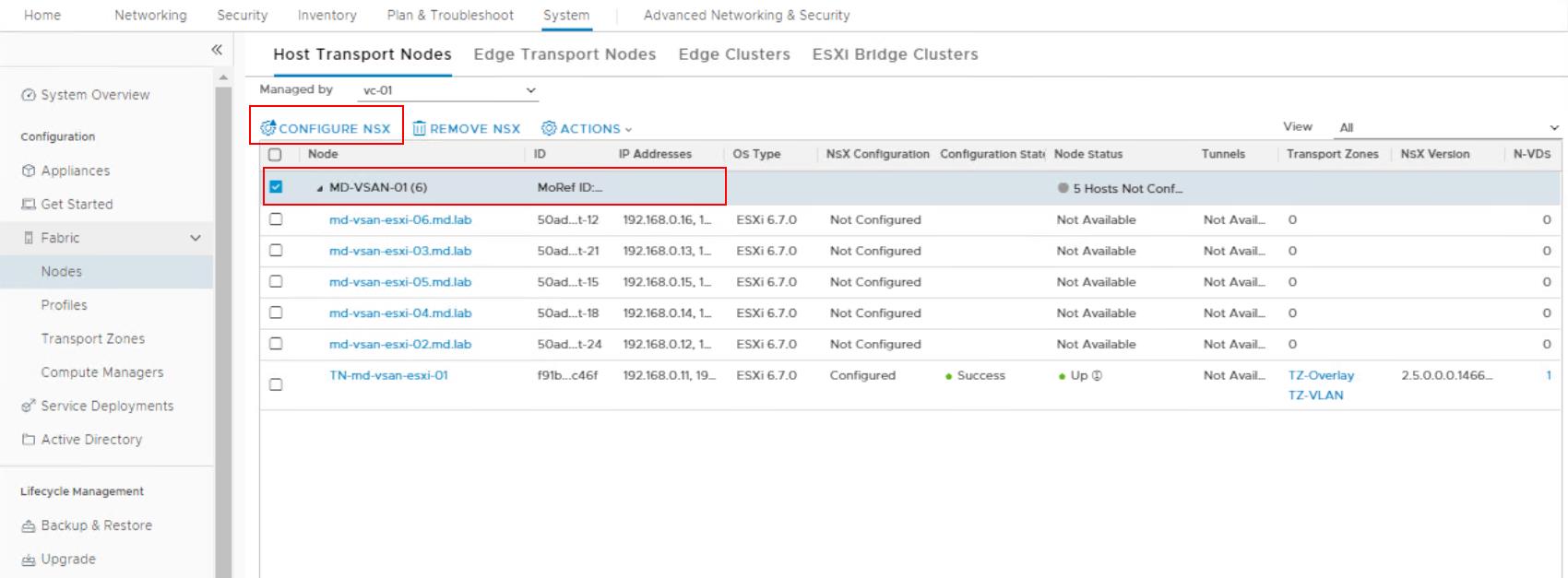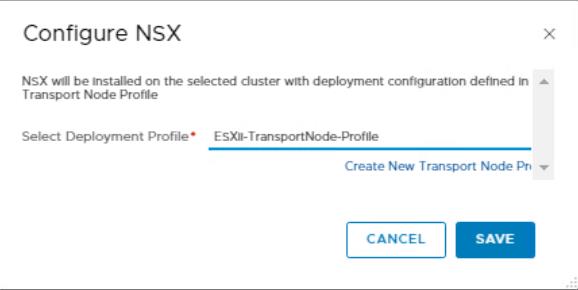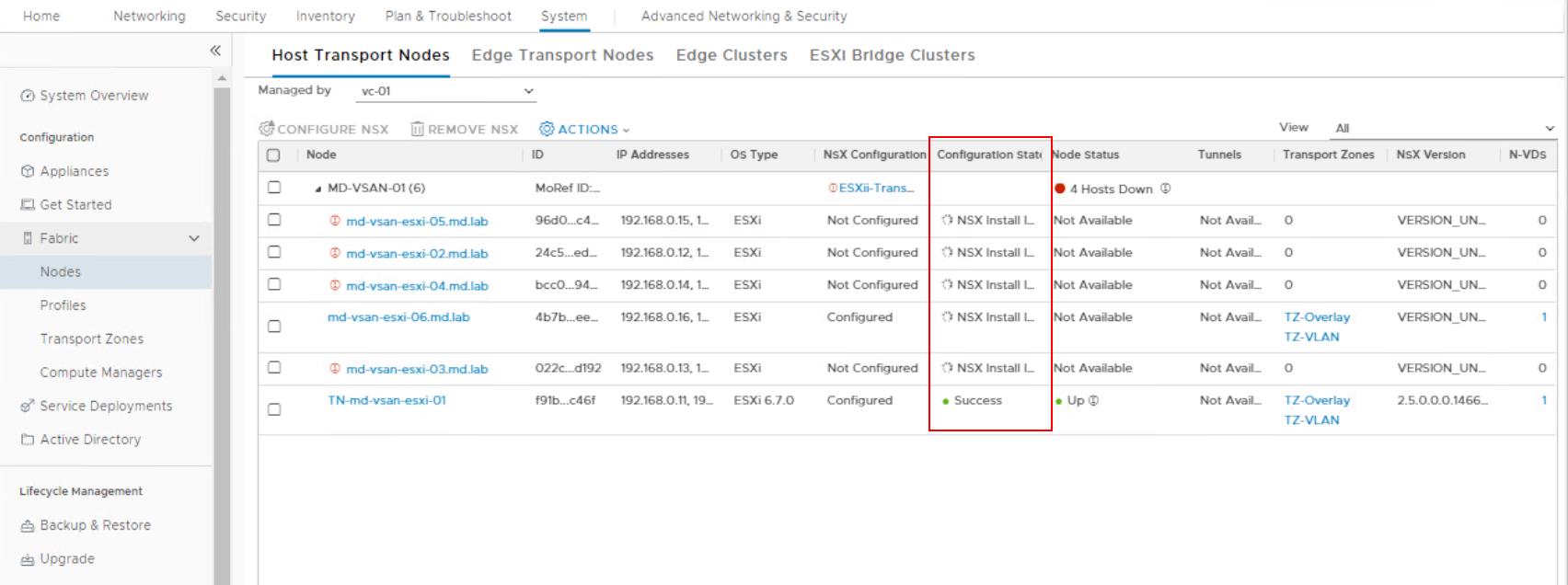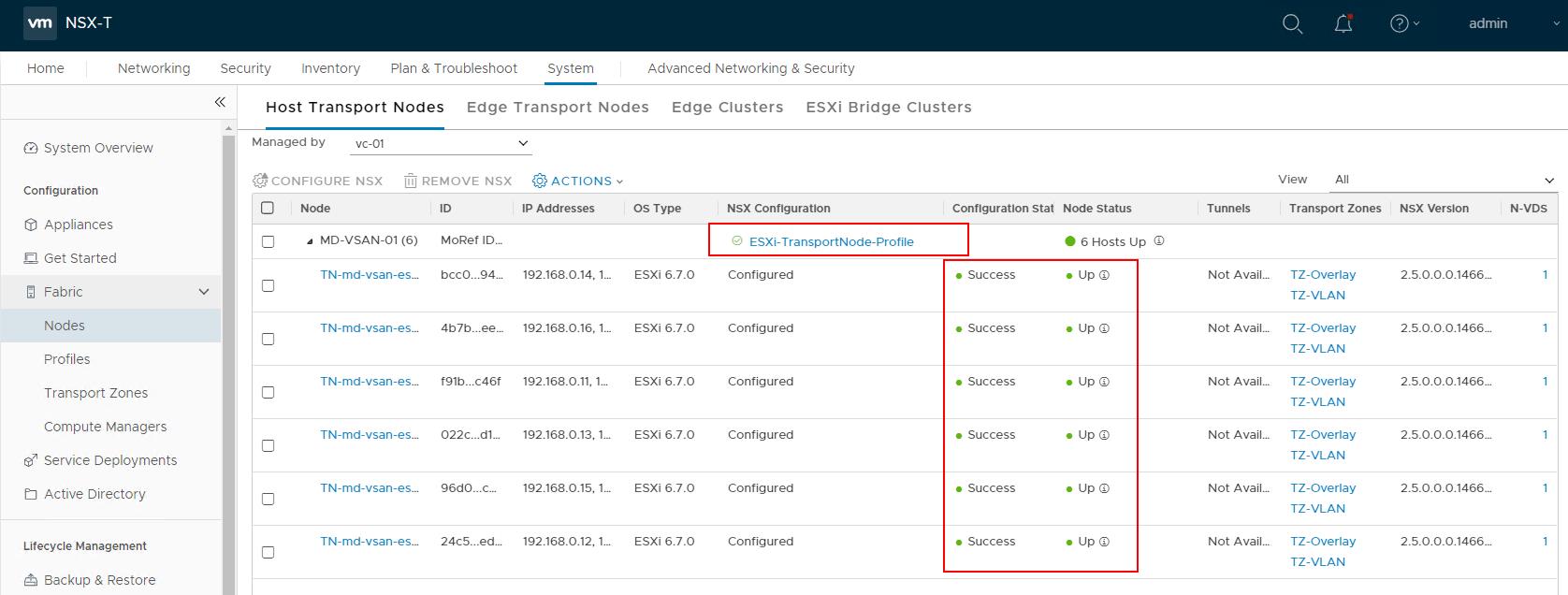NSX-T Transport nodes are hypervisor hosts such as ESXi & KVM hosts and NSX Edges that will participate in an NSX-T overlay. You can manually specify the transport node settings at the individual host level or create a Transport node profile to apply to a group of hosts to prepare hypervisors as the NSX-T Transport node. A transport node profile captures the configuration required to create a transport node. The transport node profile can be applied to an existing vCenter Server cluster to create transport nodes for the member hosts. In this article, we will discuss in detail how to Configure Transport nodes using Transport Node Profiles in just a few clicks.
In our previous post, we have discussed how to configure the ESXi host as Transport node manually by specifying all the Transport node settings. It is the manual procedure, you have to specify the settings manually for each of the hosts. Imagine you have 32 hosts in the cluster which you want to prepare the hosts as Transport nodes. You have to manually specify all the settings 32 times to prepare all the hosts in the cluster as Transport nodes. With the use of Transport node profiles, Transport node preparation of 32 hosts can be completed with few clicks. Transport Node profiles reduce a lot of manual efforts and also ensure the consistent configuration across all the hosts.
Transport node profiles define transport zones, member hosts, N-VDS switch configuration including uplink profile, IP assignment, mapping of physical NICs to uplink virtual interfaces and so on.
How to Configure Transport Nodes using Transport Node Profiles?
Before we configure Transport Nodes using Transport Node Profiles, we have to create the Transport Node Profile. In the previous article, we have discussed how to create the NSX-T Transport Node profile
From a browser, log in with admin privileges to an NSX Manager at https://<nsx-manager-ip-address>.
Select System ->
In the Configure NSX page, Select the NSX-T Transport Node Profile from the drop-down, which we have created earlier. Click Save.
All the ESXi hosts in the cluster will be prepared for NSX-T. You can notice the configuration state of the ESXi hosts will be “NSX Install in Progress”. This step will install the NSX-T related VIBs on the particular ESXi host and prepare the hosts to be part of the NSX-T transport node.
Once all the ESXi hosts in the cluster are configured as Transport Nodes. You can see the configuration status as “Success” and Node status as “UP”. We can also see the NSX Transport Node Profile name ” ESXi-TransportNode-Profile” which is applied at the cluster level.
That’s it. We are done with the configuration of the Transport nodes using Transport Node Profiles. Transport Node preparation of ESXi hosts was made simple using Transport Node profile. I hope this is informative for you. Thanks for Reading!!!. Be social and share it in social media, if you feel worth sharing it.