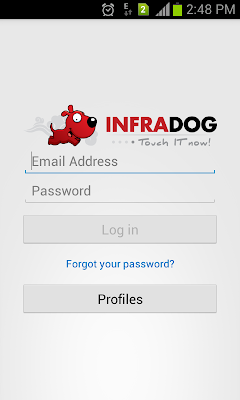In our previous post “InfraDog Setup Part 3 – Push VMware vCenter & ESXi host into your Mobile“, We have seen step by step procedure to push VMware vCenter and ESXi hosts into Mobile. Next step would be managing your VMware environment host and Virtual machines using InfraDog mobile app either from your IOS or Android phone.
Launch the InfraDog App from your Phone and Login with the InfraDog account.
Once You have logged in to your InfraDog account, You will be able to see the Windows servers, vCenter and ESXi host which was pushed into your mobile using InfraDog Management Console.
I Can see the ESXi host called ” esxi-node1.lab.com” which was pushed into Mobile in my previous post “InfraDog Setup Part 3 – Push VMware vCenter & ESXi host into your Mobile”
Once i have selected the ESXi host called “esxi-node1.lab.com, I can see the System information like Build version, memory and CPU Configurations about that ESXi host
Even you can see the Number of Virtual machine running on the ESXi host . you will be able to Restart , shutdown and even place your ESXi host into maintenance mode using InfraDog Mobileapp.
You can see the status of each virtual machines running on that esxi host “esxi-node1.lab.com. You can even perform individual task on each virtual machine by just placing your finger on on that VM.
I have Select the virtual Machine called Win8. You will be able to see the status of the VM along with Uptime and all system related information (CPU, Memory, Storage usage, IP address, DNS name).
You will be able to Poweron , Powerofff, Reset and Migrate (vMotion) that VM to other host, if you have pushed your vCenter server into your mobile.
You can even take Console of your Virtual Machine. In the below screenshot, I took the console of My Windows 8 Virtual Machine.
If any of the host or server is down. You can monitor the status of your environment as similar to the below view.
If any servers went down in your environment, you will receive the InfraDog alert both on your Mobile and also to your configured Email address.
Really cool isn’t it. I hope You will definitely feel the benefit of this app. Don’t wait. Signup immediately and start managing your VMware environment just with your single finger. I hope this is informative for you. Thanks for Reading !!!