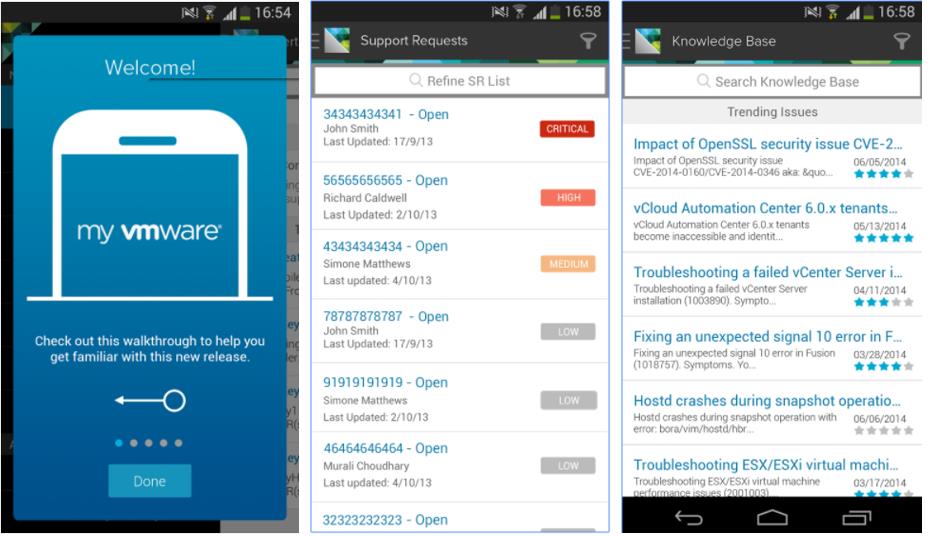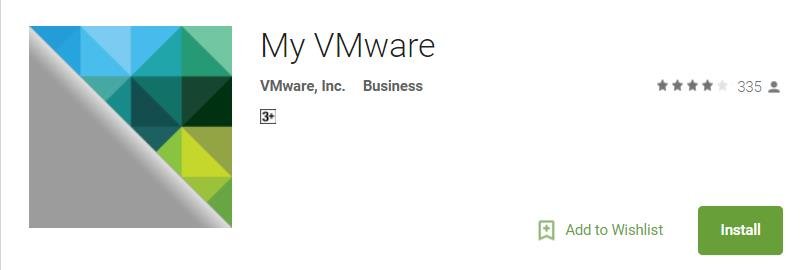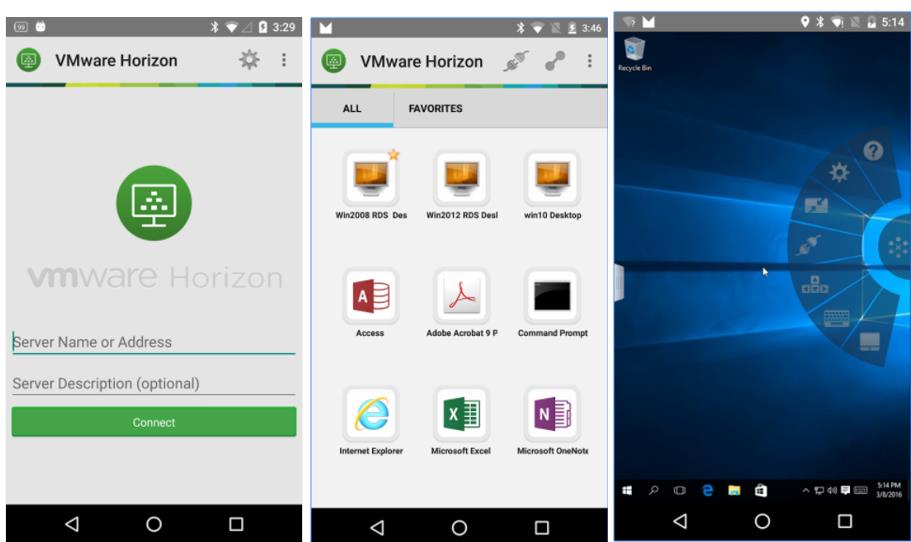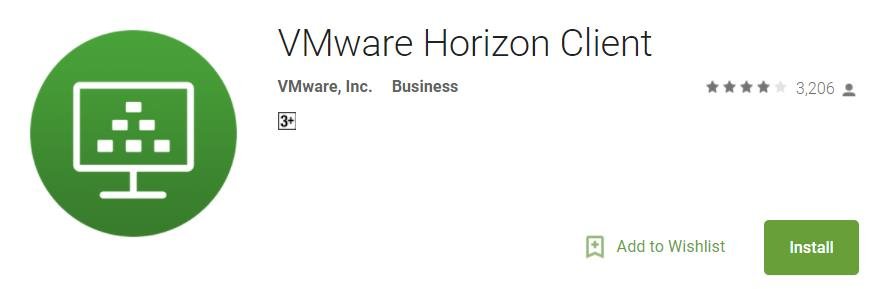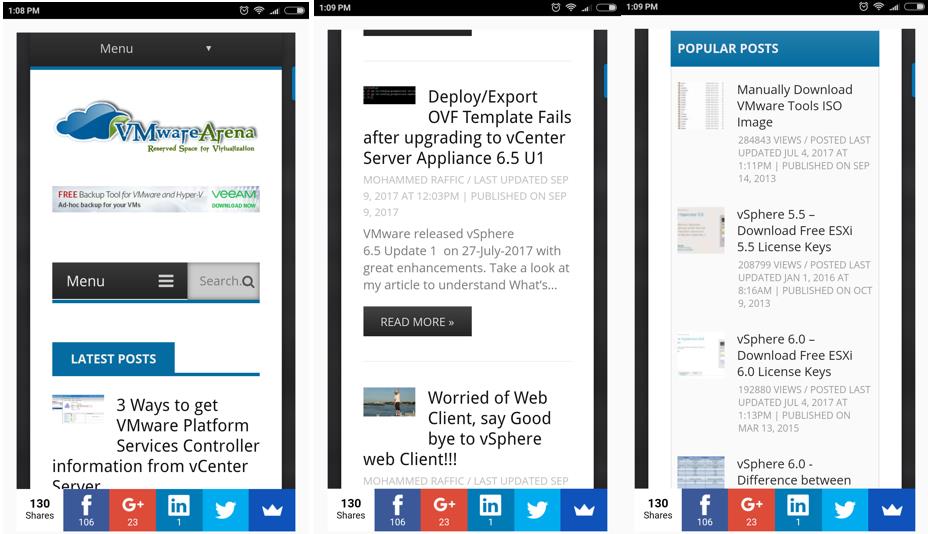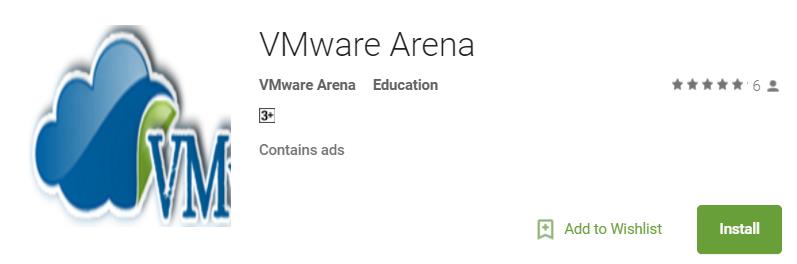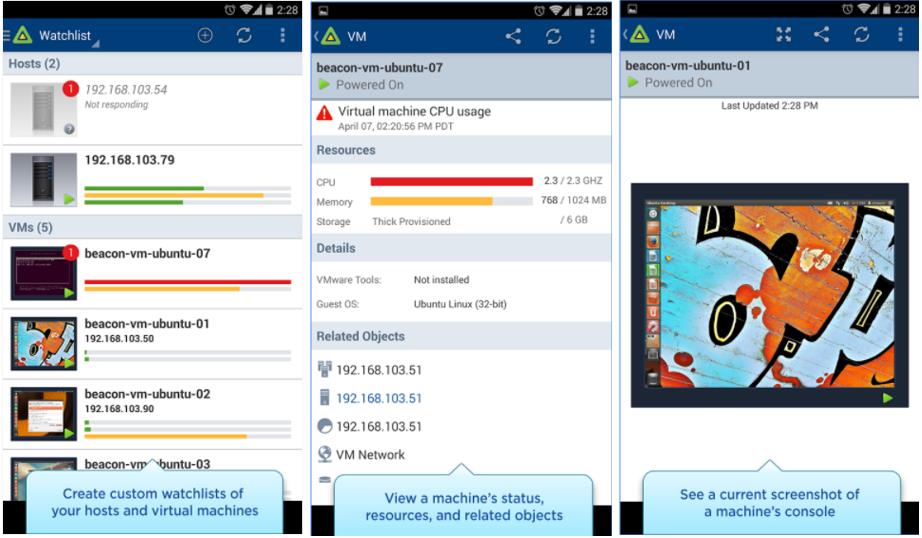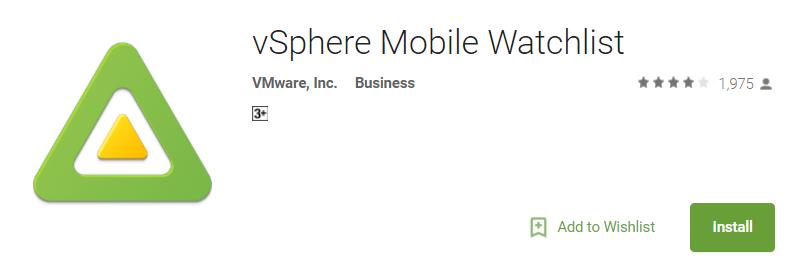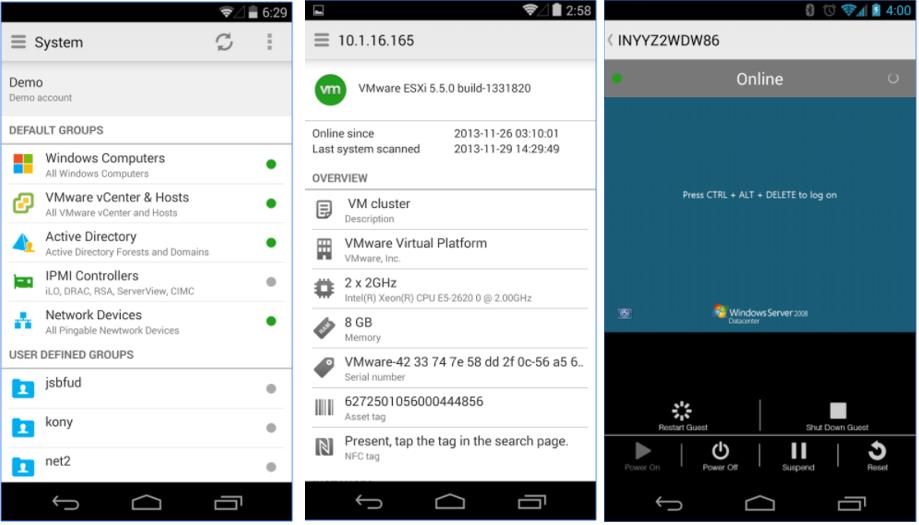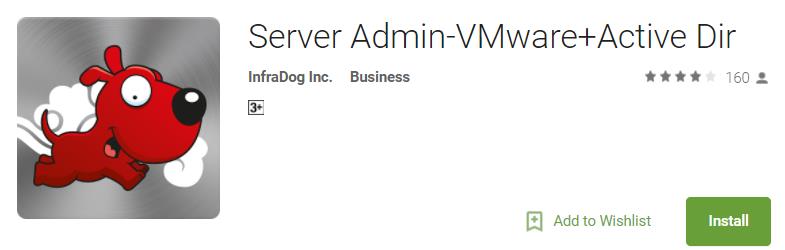Whether it is the hospital, shopping mall, office, roads or just the home, what is one thing that always accompanies us? Our mobile phone! The mobile phones are everywhere and with anyone! Moreover, Mobile phone becomes the third hand of a human being. With the advent of Smart Phones, mobile phones not only improved the ways of communication but also improved the productivity of any professional. In the Infrastructure Administrator point of view, Mobile phones with android mobile app simplified the remote management, monitoring, and administration of your remote infrastructure with the help of mobile applications.
A mobile application, most commonly referred to as an app, is a type of application software designed to run on Smart mobile phones and tablet computer. Mobile applications frequently serve to provide users with similar services to those accessed on PCs. Android and Apple applications are most famous among many other mobile applications market. In addition to the commercial and entertainment applications, Lot of mobile applications also available related to infrastructure monitoring and management. This article will list out the Top 5 Free Android Mobile App for VMware Administrators.
Top 5 Free Android Mobile App for VMware Administrators
My VMware
100% of VMware Administrator will aware about My VMware Portal. My VMware portal is used by VMWare administrators to download VMware Software’s such as Downloading VMware vSphere, Open Support Request, Get VMware products license keys & License information and Support contract information.
With the help of “My VMWare ” Andriod Mobile app, You can access your VMware data anytime, anywhere. View license keys, find help and view Support Requests on your Android phone or tablet with the My VMware app.
Use the My VMware app to view the following information whether you are connected or offline:
• License key data
• My VMware users and permissions
• VMware Knowledge Base articles
• The status of your Support Requests
• Support contract and order information
• Alerts
• Edit license key folders (create, move, rename, delete).
• Edit existing user permissions.
• Fast Lane Support: Severity 1 Support Request feature for Business & Mission Critical Support entitlements
Download My VMware from Google Play Store
VMware Horizon Client for Android
VMware Horizon View is the desktop virtualization platform from VMWare. Most of the organization uses VMware Horizon desktops to provide secure connectivity to the enterprise network using Horizon desktops. We need VMware Horizon client to connect to the VMware Horizon desktops. You can take a look at my articles about Install, configure & Setup VMware Horizon View Desktop
VMware Horizon Client for Android is must have Android Mobile App for VMware Administrators who want to connect to the view desktops from mobile. VMware Horizon Client for Android makes easy to work on your VMware Horizon virtual desktop and hosted applications from your Android phone or tablet, giving you on-the-go access from any location.
A VMware Horizon virtual desktop or hosted application is required to use the VMware Horizon Client for Android. Contact your IT department for further assistance. This app uses the Device Administrator permission.
Download VMware Horizon Client for Android from Google Play Store
A large number of android games and apps are removed from the google play store if they do not stick to Developer Policies. In case you don’t find the VMware Horizon Client undefined in google play store you may still Download VMware Horizon Client for PC free at BrowserCam.
VMware Arena Mobile App
VMWare Arena Andriod Mobile app is the APP-based version of Popular Virtualization Blog www.VMwareArena.com. VMware Arena publishes great content about VMware Virtualization products and all deep-dive articles to learn various VMware products such as VMware vSphere, VMware NSX, VMware vSAN, VMware SRM, Horizon View and articles related to troubleshooting VMware Arena is more famous for its Comparison articles and Deep dive articles.
“VMware Arena” android mobile app provides the easy accessibility to read the articles about VMware virtualization easily from your android mobile device without opening your web browser. Download VMware Arena Android mobile app and keep up-to date with the virtualization updates.
Download VMware Arena Andriod Mobile APP
vSphere Mobile Watchlist
Monitoring the virtual infrastructure is the key tasks to ensure the accessibility and availability of the applications. “vSphere Mobile Watchlist “Android Mobile App enables secure vSphere infrastructure monitoring and remediation directly from your smartphone.
With vSphere Mobile Watchlist, VMware administrators will be able to log in to a vCenter Server or ESXi host directly and choose virtual machines and hosts from inventory to create targeted views of objects and their properties. Remediate directly from the device with power and management operations, and delegation of tasks to onsite colleagues with linked relevant Knowledge Base (KB) articles.
Download vSphere Mobile Watchlist
InfraDog Server Admin-VMware+Active Dir
You can do a lot of vSphere Management stuffs in simple touches from your Android Phone simply by installing the Infradog app on your Mobile. I just tested App on my mobile and I love the interface which manages my VMware environment such a simple way from my Android Mobile phone. Take a look at my articles about InfraDog Server Admin Mobile app
Monitor and access your IT infrastructure anywhere, anytime simply by touch on your mobile phone :
Windows, VMware ESXi (vCenter and vMotion), Active Directory, Network Device
IPMI hardware control for HP iLO, IBM RSA, Dell DRAC, Fujitsu ServerView
Track physical server asset by Barcode
Access server hardware warranty (HP, Dell, IBM, Fujitsu)
Generate real-time server inventory report
Agentless deployment, No firewall opening, VPN is NOT required
Multiple InfraDog accounts on single mobile for Managed Service Provider
Download InfraDog Server Admin
I hope this article will help you to understand the top 5 android mobile apps for VMWare administrator along with the download link for each application. Thanks for Reading !!! Be social and share it with social media, if you feel worth sharing it.