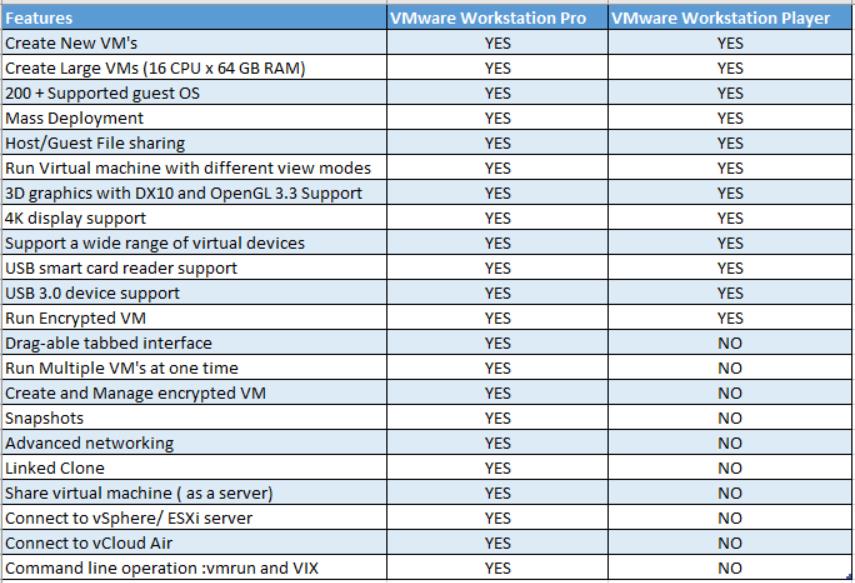VMware Workstation Pro and VMware workstation player are the industry standard desktop virtualization for running multiple operating systems as virtual machine on a desktop, laptop or even in your tablet running with windows or linux. Lot of developers, IT professionals and system administrators uses workstation pro and workstation player to run multiple guest operating systems on the single PC or laptop t be more agile, highly productive and more secure. Workstation products allows us to test almost any operating system and application in the local desktop/PC and laptop without need of any additional hardware or servers. In this article, I am going to compare the features between VMware Workstation Pro and VMware Workstation Player. Similar to that, One of the best comparison article is VMware vs Hyper-V
What is VMware Workstation Pro?
VMware Workstation Pro helps us to create completed isolated, secure virtual machines that encapsulate an operating system and its application. VMware virtualization layer maps the physical hardware resources to the virtual machine’s resources. Each virtual machine running on VMware workstation has its own CPU,memory disks and I/O devices. VMware workstation pro installs on top of the operating system running on your desktop, laptop or tablet running with windows or linux.
VMware Workstation Pro runs on standard x86-based hardware with 64-bit Intel and AMD processors and on 64-bit Windows or Linux host operating systems. VMware recommends 1.2 GB of available disk space for the Workstation pro installation. Additional hard disk space required for each virtual machine.
What is VMware Workstation Player?
VMware Workstation player installs on top of the operating system like any standard desktop application. Workstation player allows you to install new operating systems as virtual machines in a separate window. VMware Workstation Player (formerly known as Player Pro) is a desktop virtualization application that is available for free for personal use. A Commercial License can be applied to enable Workstation Player to run Restricted Virtual Machines created by VMware Workstation Pro and Fusion Pro.
Comparison between VMware Workstation Pro and VMware Workstation Player
Below table compares the features between the VMware workstation pro and VMware Workstation Player.
I hope this article helps us to understand the basic information between VMware workstation pro and VMware workstation player and also feature comparison between VMware workstation pro and VMware workstation player. Thanks for reading!!. Be social and share it in social media, if you feel worth sharing it.
Other VMware Workstation Related Articles
Install ESX/ESXi Server on VMware Workstation – Part 1
Install ESX/ESXi Server on VMware Workstation – Part 2
Boot from a USB Flash Drive in VMware Workstation
Shared Folders Feature in VMware Workstation
VSAN Setup in VMware Workstation Part 1 – Initial Lab preparation
VSAN Setup in VMware Workstation Part 2 – Create VSAN VMkernel Network
VSAN Setup in VMware Workstation Part 3 – Fake ESXi Local Disk as SSD
VSAN Setup in VMware Workstation Part 4 – Create VSAN Cluster
VSAN Setup in VMware Workstation Part 5 – Create VSAN Disk Groups