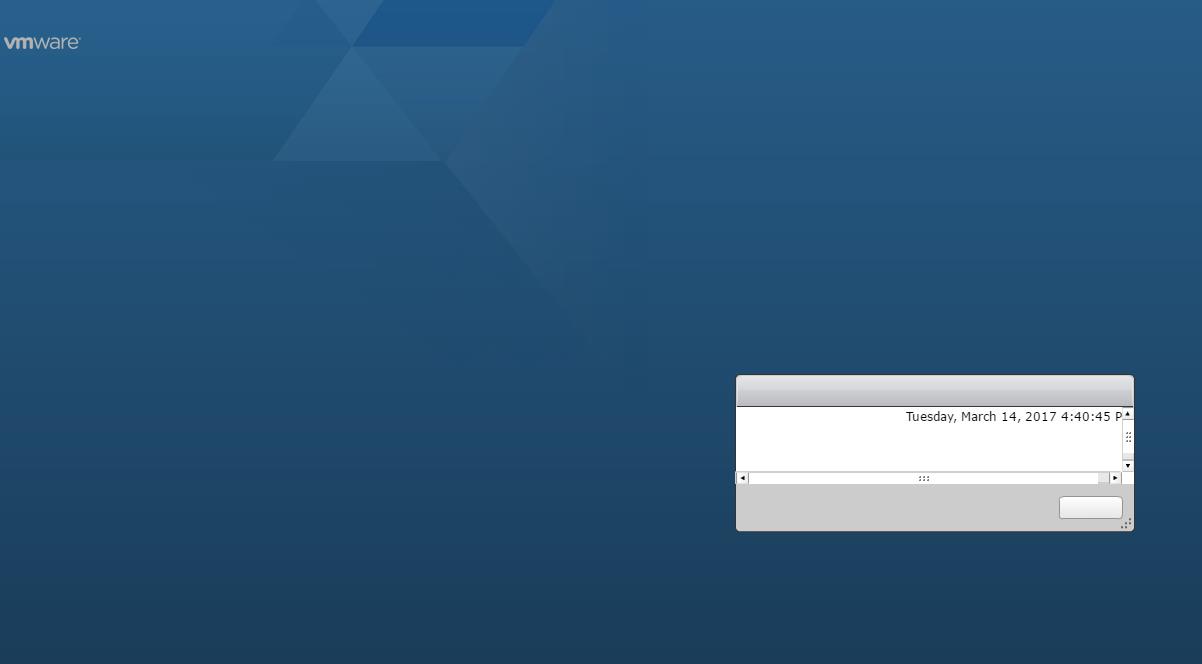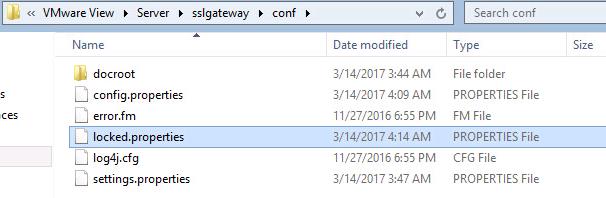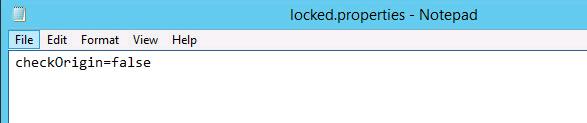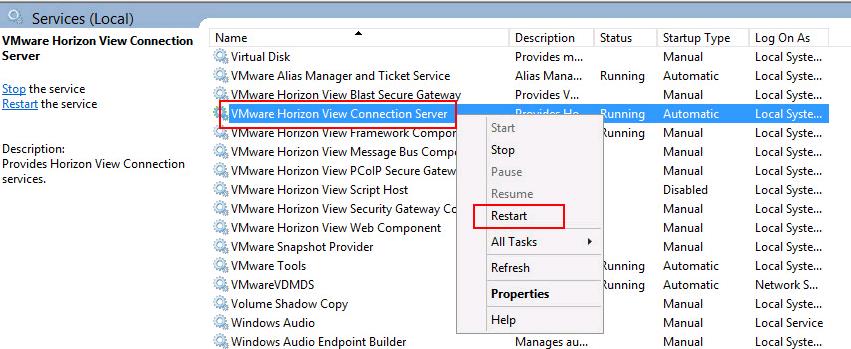Horizon View 7 Administrator page provides centralized management interface for view manager. You can use View administrator page to manage the associated View connection server or a group of replicated view connection server instances. You can also use the IP address of any replicated instance to log into Horizon 7 View administrator page. You must configure your view Virtual Desktop Infrastructure using VMware Horizon View administrator console,before configuring your Virtual Desktop Infrastructure. This article will provide the troubleshooting procedure to fix for Blank error appear while Accessing the Horizon View Administrator page. In this article, I am explain you the step by step procedure how to fix blank error screen for Horizon View 7 administrator Page. You can access the Horizon View administrator page using the URL https://<IP or hostname of View connection server>/admin . Login with your View administrative credentials.
Fix : Blank Screen Error for Horizon View 7 Administrator Page
This behavior is observe with new security feature included in Horizon 7. The View Administration page in Horizon 7 checks the origin URL for the web request, and rejects the request if the URL is not https://localhost/admin or https://URL_used_in_Secure_Tunnel_URL_Field/admin. This issue can be fixed by turning off the Origin checking using the below procedure.
For Each Connection Server, create a text file named locked.properties in C:\Program Files\VMware\VMware View\Server\sslgateway\conf.
Open the locked.properties file using a plain text editor such as wordpad or Notepad. Add the below line and Save the File. Ensure the locked.properties file is not in .txt extension after saving.
checkOrigin=false
Restart the VMware Horizon View Connection Server service on the Server where View Connection Server is installed.
Try to access the Horizon View 7 administrator page URL using https://<IP or hostname of View connection server>/admin. It worked fine and displays the login screen after the fix has been applied.
That’s it. We are done with troubleshooting balnk screen error on Horizon view 7 administrative page. I hope this is informative for you. Thanks for Reading!!. Be social and share it in social media, if you feel worth sharing it.
Horizon View 6 Related Articles:
VMware VDI – Horizon View Overview & Components
VMware Horizon 6 – Install View Connection Server
VMware Horizon 6.x – View Composer Installation
Create ODBC Connection for VMware Horizon View Composer Installation
Horizon view licensing – Overview and Configuration
Configuring VMware Horizon View Administrartor – Virtual Desktop Infrastructure
Configuring VMware Horizon View Event Database
VMware View Agent Download and Install on Win7 Master Image
Understanding VMware Virtual Desktop Pools – Horizon View 6
Creating Manual Desktop Pool -VMware Horizon View 6.x
Creating Linked Clone Desktop Pools in VMware Horizon View 6.X
Install Remote Desktop Session Host to Setup RDS Host Farm in Horizon View
VMware View Agent Installation on Remote Desktop Session Host
Creating Remote Desktop Session Host Farm in VMware Horizon View
Creating RDS Hosted application pools in VMware Horizon View