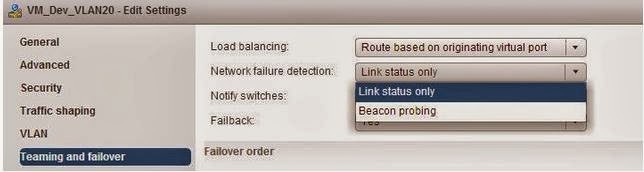This post of vSphere Distributed switch talks about the failover settings of the dvSwitch. This settings basically take care of how to act incase of failures caused at the network layer, such as NIC failures, port failure or physical switch failure ,etc. Let’s discuss about the Network failure detection settings. There are 2 types of network failure detection settings available at virtual switch settings.
1. Link Status only
2. Beacon Probing
Link Status only
This failure detection method relies solely on the link status which is provided by the network adapter. This option only detects failures such as cable pulls and physical switch power failures but it will not detect the configuration errors such as misconfiguration due to wrong VLAN or cable failure or pulls on the other side of a physical switch.
Beacon Probing
Beacon probing is a network failure detection mechanism that sends out and listens for beacon probes on all NICs in the team and uses this information along with link status to determine link failure. Beacon probing detects more failures as compared to link status method. It detects failures such as cable pulls and physical switch power failures on the immediate physical switch and also on the downstream switches.
ESXi host sends broadcasts beacon packets from all uplinks in a team and then physical switch task is expected to forward all the beacon packets to other ports which are part of the same broadcast domain. So, a team member will receive the beacon packets from other team members. If an uplink failed to receive 3 consecutive beacon packets, It will be marked as bad. This failure can be due to the immediate or a downstream link.
Notify Switches:
This options determines whether to notify or not notify the Switches in the case of failover. If you set Notify switches to Yes, whenever a virtual NIC is connected to the vSwitch or vNIC’s traffic is routed over a different physical NIC in the team because of any failure event, a notification will be send over the network to update the lookup tables on the physical switches. Do not use this option when the virtual machines using the port group are using Microsoft Network Load balancing (NLB) in unicast mode. No issues when use with multicast mode.
This failback option determines how a physical adapter is returned to its active duty after recovering from a failure.
Yes: If failback is set to Yes, then adapter will return to its duty immediately upon recovery by displacing the standby adapter.
NO: If failback is set to NO, then failed adapter is left inactive even after the recovery. Failback will not happen until another active adapter fails and requiring its replacement.