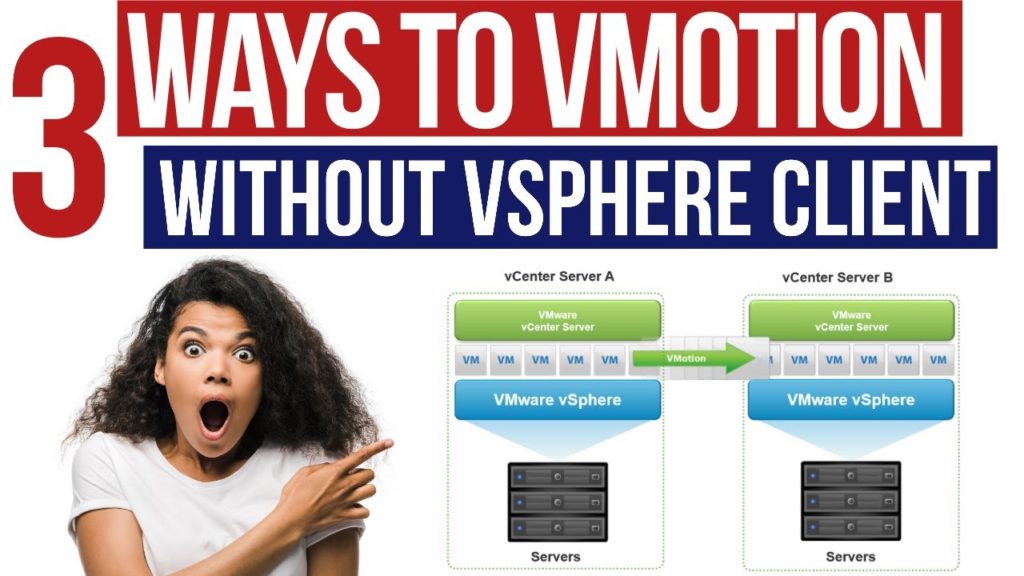As we well aware that, VMware vMotion helps us to perform the live migration of virtual machines from one ESXi host to other without any downtime. During the workload migration, the application is still running and users continue to have access to the systems they need. Almost 99% of time, we used to perform the vMotion from the vSphere Client either Web Client or HTML 5 based client.
There are sometimes, we need to simultaneously vMotion multiple VM’s at the same using automated way or In other instances, vSphere client may be non-responding. Even in other cases, We may be bored of vSphere client to perform opeartions.
Is there really other ways to vMotion the VM’s without using vSphere Client?. Yes, There are other options to vMotion the VM’s without even need of vSphere Client.
In this Video post, I will explain you the detailed procedure about 3 different ways to vMotion the VM’s without login into vSphere Client. I am sure this is will be very interesting video for you to understand the 3 different ways to vMotion the VM’s without the need of vSphere Client.
3 Ways to vMotion the VM’s Without vSphere Client
I hope this video is informative for you. If you like the video, Please do subscribe to the VMware Arena Youtube channel and also share the videos.