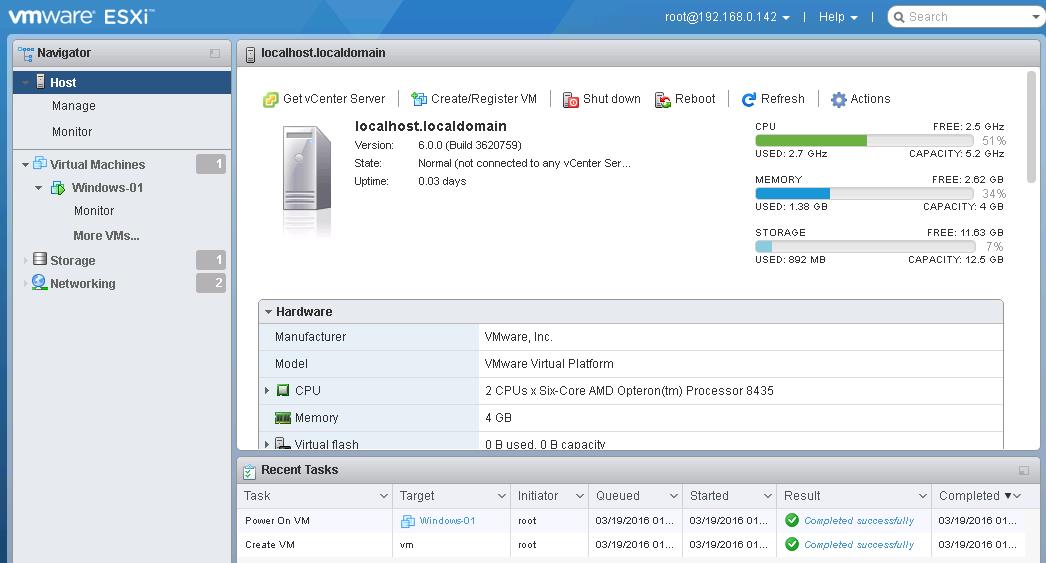On March 15 2016, VMware released vSphere 6.0 Update 2 . It’s been already a week after the release, I would like to write a post about what’s with vSphere 6.0 U2 . We were already extremely happy with release of vSphere 6 with the rich set of features. I am excited to write a post the release of vSphere 6.0 Update 2. VMware VSAN 6.2 released as part of vSphere 6.0 Update 2. VSAN 6.2 released with lot of exciting features like deduplication and compression. We will take a dedicated post to talk about features of VSAN 6.2. Let’s talk about what’s new with the release of VMware ESXi 6.0 U2 and VMware vCenter Server 6.0 U2.
Whats New with vSphere 6.0 Update 2?
Whats New with ESXi 6.0 Update 2?
- High Ethernet Link Speed: ESXi 6.0 Update 2 supports 25 G and 50 G ethernet link speeds.
- VMware Host Client: The VMware Host Client is an HTML5 client that is used to connect to and manage single ESXi hosts. It can be used to perform administrative tasks to manage host resources, such as virtual machines, networking, and storage. The VMware Host Client can also be helpful to troubleshoot individual virtual machines or hosts when vCenter Server and the vSphere Web Client are unavailable. You can also download and install VMwar Host Client separately on the ESXi host prior to ESXi 6.0 Update 2.
- VAIO Enhancements (vSphere API for I/O Filtering) – ESXi 6.0 Update 2 supports the IO Filter VASA Provider in a pure IPv6 environment. And also VMIOF versions 1.0 and 1.1
There are lot of issues resolved with the release of vSphere 6.0 Update 2. Please have a look at resolved issues section.
Whats New with vCenter 6.0 Update 2?
- Two-factor authentication for vSphere Web Client: Protect the vSphere Web Client using the following form of authentication:
- RSA SecurID
- Smart card (That is the UPN based Common Access Card)
- Support to change vSphere ESX Agent Manager logging level: This release supports dynamic increase or decrease of vSphere ESX Agent Manager (EAM) logging levels without restarting EAM.
- vSphere Web Client support: vSphere Web Client now supports Microsoft Windows 10 OS.
- vCenter Server database support: vCenter Server now supports the following external databases:
- Microsoft SQL Server 2012 Service Pack 3
- Microsoft SQL Server 2014 Service Pack 1
There are lot of issues resolved with the release of vCenter 6.0 Update 2. Please have a look at resolved issues section. That’s it. Let’s talk in detail about VSAN 6.2 in upcoming posts. I hope this is informative for you. Thanks for Reading!! Be social and share it in social media, if you feel worth sharing it.