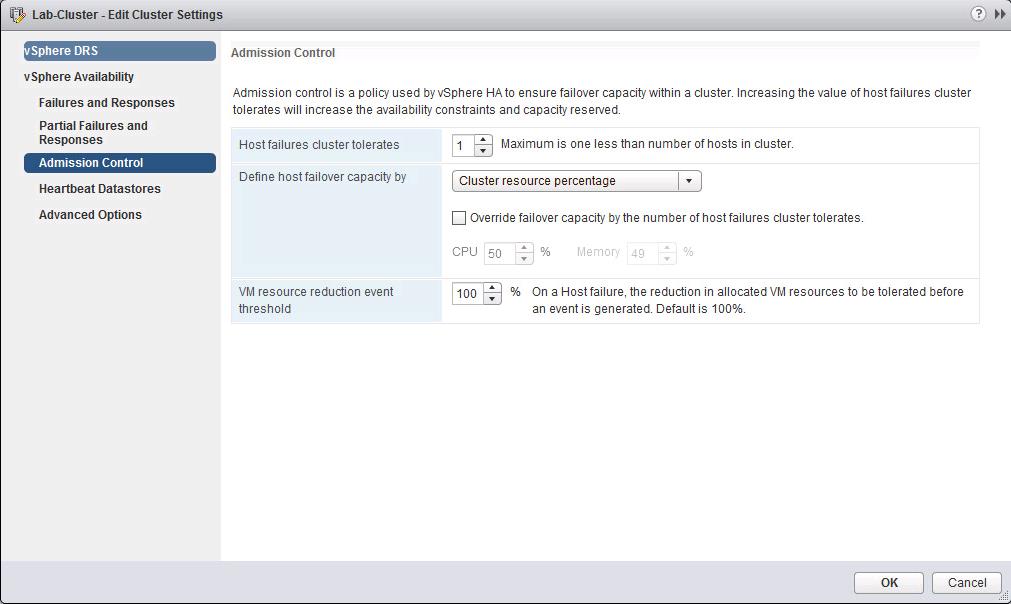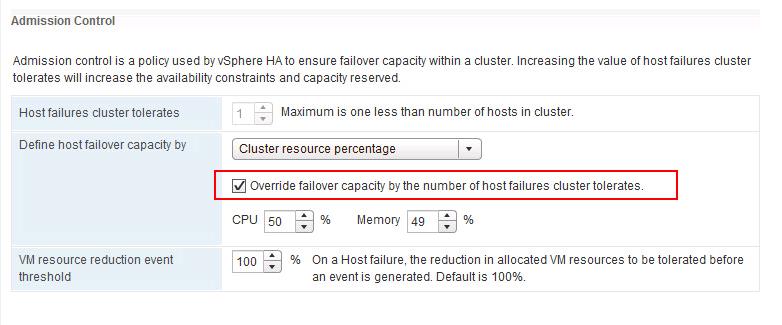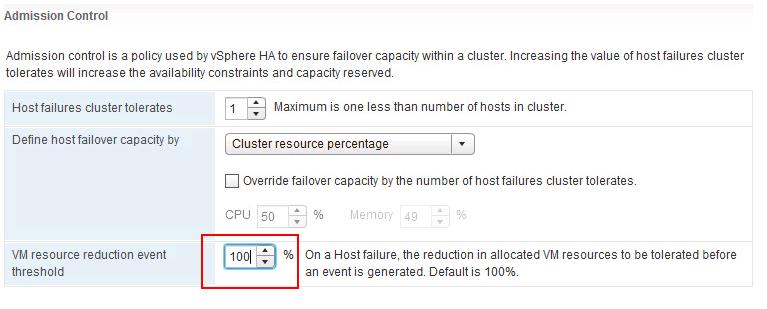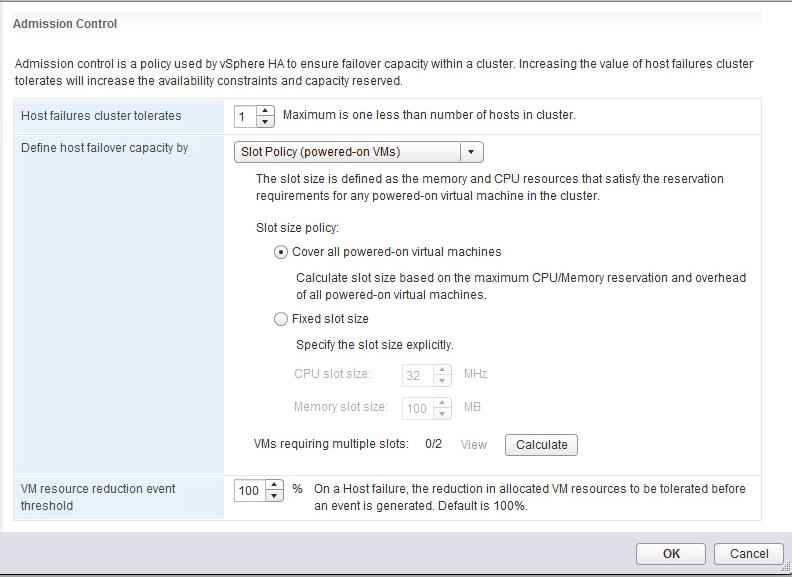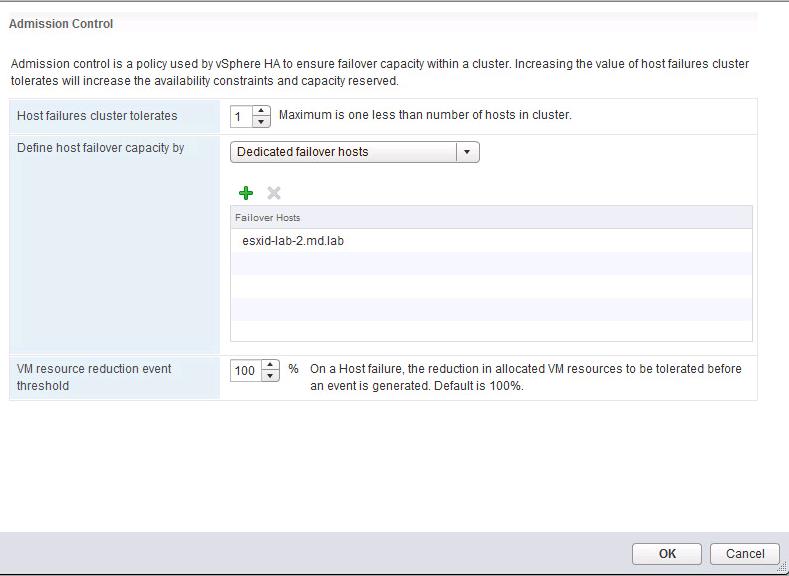As usual with the release of each new vSphere version, VMware continues to provide the best availability and resource management features for business critical application workloads. vSphere 6.5 also added new and improved features with vSphere HA and DRS. In this article , we discuss in detail about vSphere 6.5 HA admission Control policy. Below are the some of the new features available with vSphere 6.5 High Availability.
- Proactive HA
- vSphere HA Orchestrated Restart
- Simplified vSphere HA Admission Control
In vSphere 6.5, along with vSphere HA, We now have vCenter 6.5 HA also. Lot of new improvements to vSphere 6.5 HA Admission control has been made for simplified administration. HA Admission control is used to set aside a calculated amount of resources that are used in the event of a host failure. We will discuss in detail about What’s new with vSphere 6.5 HA Admission control.
vSphere 6.5 HA Admission Control
Host Failure Cluster Tolerates
This option allows you to simply define the number of ESXi hosts tolerate for failures. vSphere HA will automatically calculate a percentage of resources to set aside by applying the “Percentage of Cluster Resources” (Default option in vSphere 6.5) admission control policy. Resources required for failover capacity is now directly related to the Host failures cluster tolerates option. In this Example, I have 2 ESXi hosts in the cluster and I have Configured “Host failures cluster tolerates” value as “1”. HA automatically reserves 50% of Memory and CPU for the failover capacity. Similarly, 4-host cluster and FTT=1 will calculate a 25% reservation. Until vSphere 6.5, HA Slot policy is the default admission control policy. With vSphere 6.5, default admission control policy is changed to “Cluster resource Percentage”.
if you have added or removed ESXi hosts in the cluster, percentage of failover capacity will be automatically recalculated.
You have option to Override the failover capacity by the number of host failures cluster tolerates by selecting the Override option and specify % for CPU and Memory.
Performance Degradation Tolerance
The reserved capacity used by admission control ensures that all configured reservations will continue to be honored after a host failure. If the reservations are not used in some environments, the performance of the cluster could be impacted. This new setting called “VM resource reduction event threshold” defines how much of a performance impact is tolerated and will issue a warning if the consumed resources are higher than the reserved resources.
0% – Raises a warning if there is insufficient failover capacity to guarantee the same performance after VM’s restart.
100% -Warning is disabled.
HA Slot Policy
You can also have option to choose “Slot Policy” . This is the default option prior to vSphere 6.5. Slot Size is defined as the memory and CPU resources that satisfy the reservation requirements for any powered-on virtual machines in the HA cluster. Take a look how HA slot Size is calculated. You have 2 options under Slot Policy:
- Cover All powered-on Virtual Machines: It calculates the slot size based on the maximum CPU/Memory reservation and overhead of all powered-on virtual machines in the cluster
- Fixed Slot Size: You can explicitly specify the fixed slot size
Dedicated Failover Hosts
This option allows you to define an dedicated ESXi host in the cluster as failover hosts for the HA cluster. That dedicated failover host will not run virtual machines unless vSphere HA needs to recover from a failed host. Click on + symbol to add dedicated failover hosts for the vSphere HA cluster.
That’s it. I hope this article will help you to clear with new options available with vSphere 6.5 admission control policy. Thanks for reading!!. Be social and share it in social media, if you feel worth sharing it.