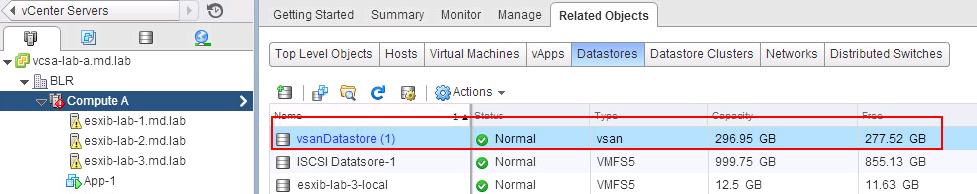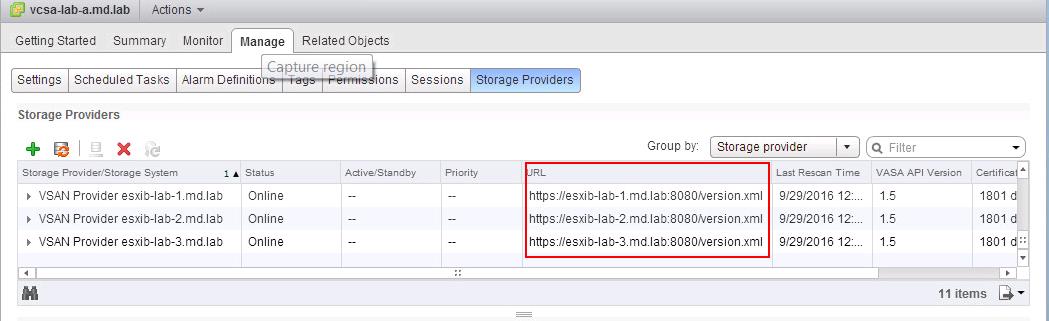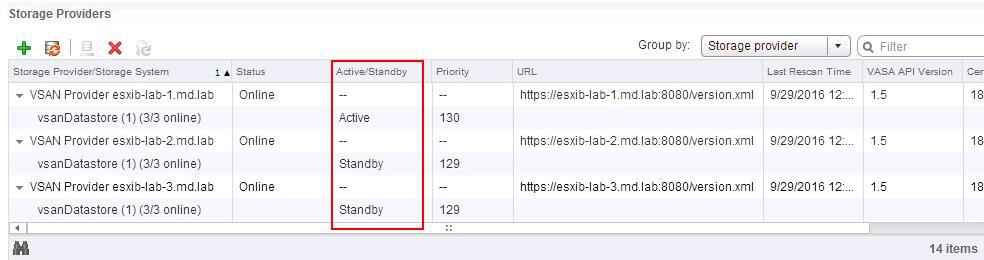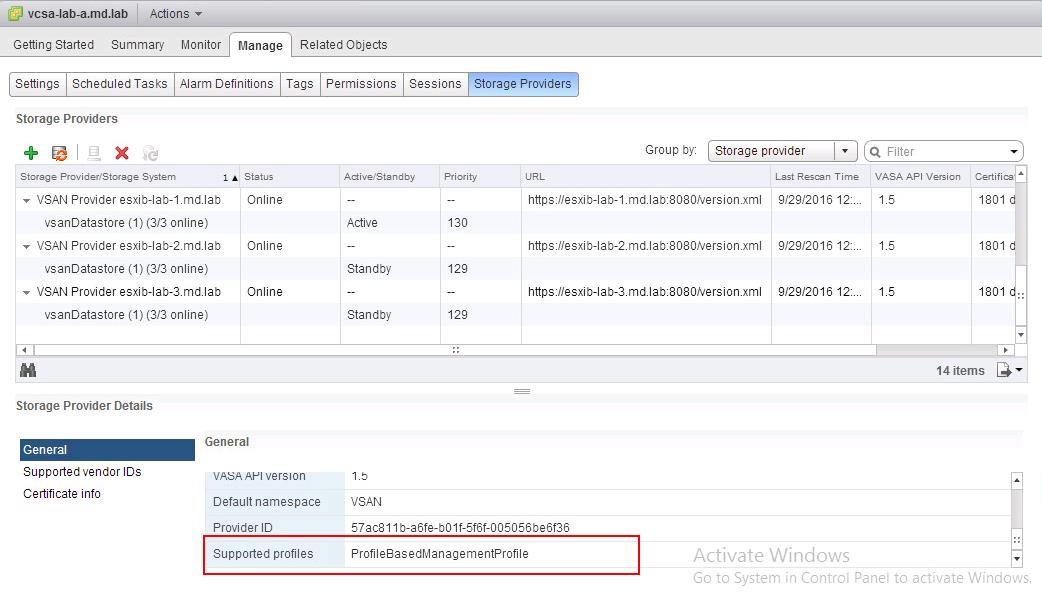VMware Virtual SAN storage polices defines the storage requirements for your virtual machines. These policies determine how the virtual machine storage objects are provisioned and allocated within the datastore to guarantee the required level of service. When you enable Virtual SAN on ESXi host cluster, a single Virtual SAN datastore is created and a default VSAN storage policy is assigned to the datastore. In addition, enabling Virtual SAN configures and registers Virtual SAN storage providers.
The Virtual SAN storage providers report a set of underlying storage capabilities to vCenter Server. They also communicate with the Virtual SAN layer to report the storage requirements of the virtual machines.Enabling Virtual SAN automatically configures and registers a storage provider for each host in the Virtual SAN cluster.Virtual SAN storage providers are built-in software components that communicate datastore capabilities to vCenter Server. A storage capability is typically represented by a key-value pair, where the key is a specific property offered by the datastore. The value is a number or range that the datastore can provide for a provisioned object, such as a virtual machine home namespace object or a virtual disk. You can also use tags to create user-defined storage capabilities and reference them when defining a storage policy for a virtual machine.
Viewing VMware Virtual SAN Storage Providers
I have 3 ESXi hosts in my Virtual SAN cluster (esxib-lab-1,2 & 3) which forms a single VSAN datastore. Enabling Virtual SAN automatically configures and registers a storage provider for each host in the Virtual SAN cluster.
You can take a look at the storage providers for Virtual SAN by browse towards your vCenter Server ->Click Manage Tab -> Storage Providers . I have 3 ESXi host in my vSAN cluster and each ESXi host has a storage provider. Storage Provider URL appear in the format “http://esxihost-fqdn:8080/version.xml”
Eventhough I have 3 ESXi hosts and 3 Storage providers for my VSAN cluster, only one storage provider is active and Storage providers that belong to other ESXi hosts are in standby. If the host that currently has the active storage provider fails, the storage provider for another host becomes active.
If you select your storage providers and look under storage Provider details section, it displays that the storage provider providing support for policy based management profile under Supported profiles.
If you use Virtual SAN, the storage providers for Virtual SAN are registered and appear on the list of storage providers automatically. If for troubleshooting purposes you need to remove or unregister the Virtual SAN storage providers, you should remove the hosts for the storage providers and add the hosts back to the Virtual SAN cluster. Make sure at least one storage provider is in active state. Virtual SAN does not support manual registration of storage providers. That’s it. I hope this article helps you to understand the Virtual SAN storage providers. Thanks for Reading!!! Be social and share it in social media, if you feel worth sharing it.