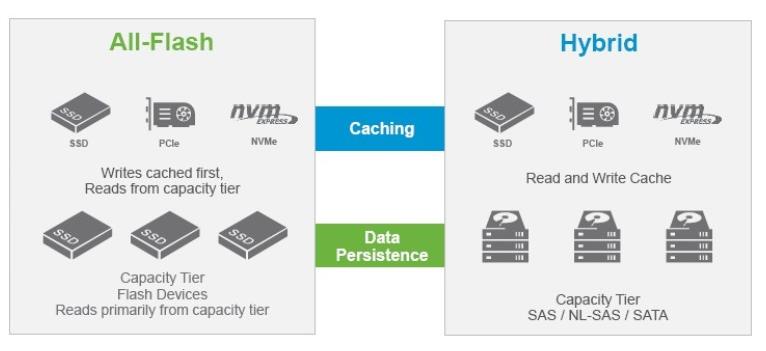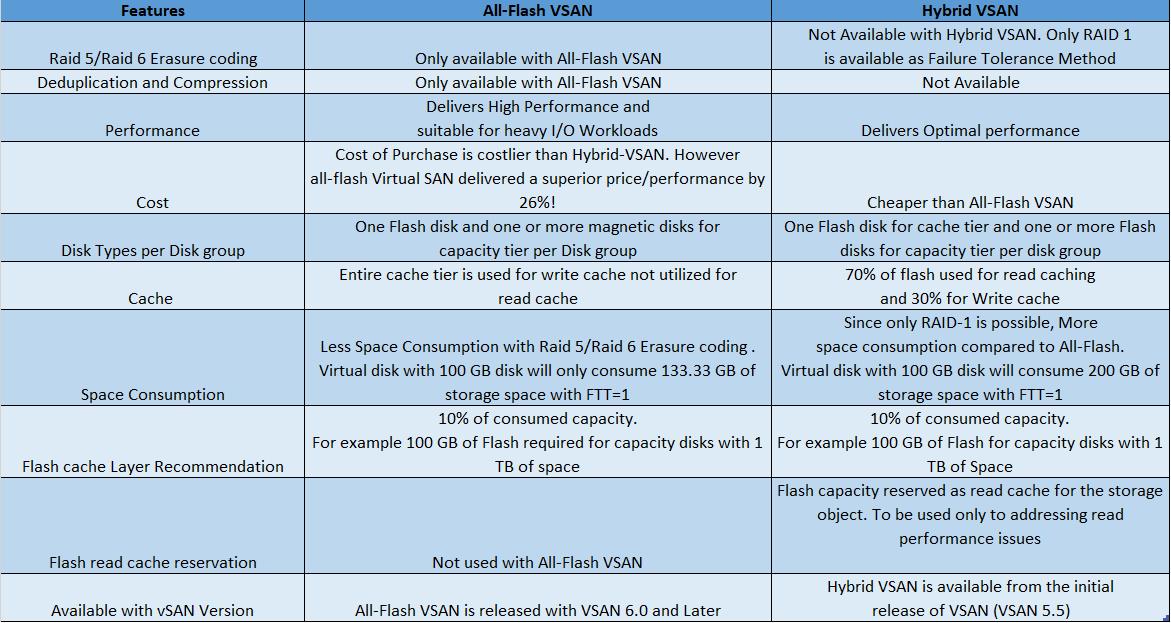VMWare vSAN is the VMware’s software-defined storage platform which delivers flash-optimized, secure storage. vSAN pools together server-attached storage to provide a highly resilient shared datastore suitable for any virtualized workload including business-critical applications, virtual desktops, Remote IT, DR and DevOps Infrastructure. VMware vSAN is the distributed layer of software that runs natively as a part of the ESXi hypervisor. There are two types of VSAN cluster you can create one is Hybrid VSAN and another one is All-Flash VSAN. All-Flash vSAN was released with vSAN 6.0 but Hybrid vSAN available from the initial release of vSAN. In this article, We will discuss in detail about the Difference between Hybrid vSAN and All-Flash vSAN.
Image Thanks to tsmith.co
What is Hybrid vSAN?
The hybrid vSAN cluster can have up to 64 ESXi hosts and each ESXi hosts will have one or more disk group up to the maximum of 5 disk groups. Each disk group in the Hybrid vSAN should contain one Flash device (cache Tier) and one or more Magnetic disk (Max 7)(Capacity tier) to form a storage capacity. It provides optimal performance with 70% of flash used for read caching and 30% for Write cache from the cache tier. Magnetic disks will be purely used for capacity.
What is All-Flash vSAN?
All-Flash vSAN cluster can have up to 64 ESXi hosts and each ESXi host will have one or more disk group up to the maximum of 5 disk groups. Each disk group in the All-Flash vSAN hosts should contain one Flash device (cache Tier) and one or more Flash disk (Max 7)(Capacity tier) to form a storage capacity. All-Flash vSAN uses SSD Flash disks for both cache tier and Capacity tier. It provides High Performance and suitable for heavy I/O Workloads. Since both Cache and Capacity tier is Flash device, Entire Cache tier is used for write cache not utilized for read cache. In addition to that, RAID 5/RAID 6 Erasure Coding provides less space consumption as compared to RAID 1 available with Hybrid vSAN. In addition to that, Compression and Deduplication are only possible with All-Flash VSAN Cluster.
Difference between Hybrid vSAN and All-Flash vSAN
I would like to provide some of the important key difference between Hybrid vSAN and All-Flash vSAN in the tabular format. When comparing Hybrid vSAN with All-Flash vSAN, There are a lot of features such as Compression and Deduplication, RAID 5/RAID 6 Erasure coding are available with All-Flash vSAN. All-Flash vSAN purchase price is quite expensive as compared to the Hybrid vSAN. However all-flash vSAN delivered a superior price/performance by 26% by its storage saving mechanism and high performance. Take a look at this VMware Article. Let’s jump into comparing Hybrid vSAN and All-Flash vSAN.
That’s it. I hope this table with the difference between Hybrid vSAN and All-Flash vSAN is informative to you. Thanks for reading!!!. Be social and share it with social media, if you feel worth sharing it.
Other vSAN Related articles
Monitor and Manage VMware vSAN using ESXCLI VSAN Commands
How to Use vSAN Observer to view vSAN Cluster Performance Statistics
How to Use vSAN Observer to view vSAN Cluster Performance Statistics
How to Enable vSAN Sparse Swap to Save vSAN Datastore Space
How to Mark HardDisk as Flash Disk for vSAN Disk Group
How to Create All-Flash vSAN Disk Group -Step By Step
How to Upgrade vSAN On-disk Format – The Ultimate Step-by-Step Guide
How to Upgrade vSAN On-disk Format – The Ultimate Step-by-Step Guide
Understanding VMware Virtual SAN Storage Policies -Detailed View
VMware Virtual SAN 6.2 – Installation & Disk Group Configuration