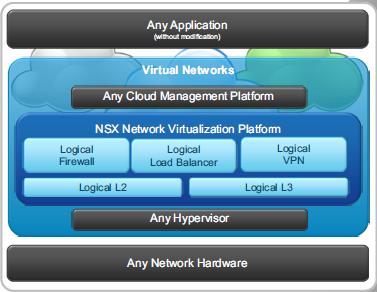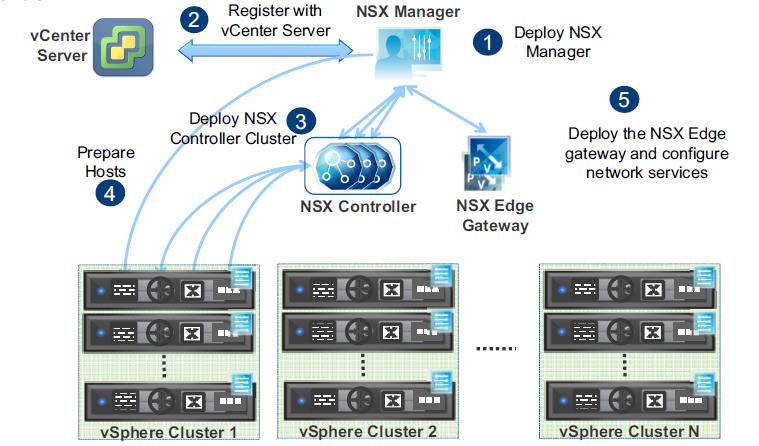It’s been long time, i am thinking to post about VMware NSX .Let’s start from this post. I am so impressed with VMware NSX. Let’s discuss in detail about Step by step procedure how to deploy and configure Various NSX Components in along with the tips to troubleshoot the issues related the NSX deployment.
NSX -Overview
VMware NSX is a software networking and security virtualization platform from VMware that delivers the operational model of a virtual machine for the network. Virtual networks reproduce the Layer2 – Layer7 network model in software, allowing complex multi-tier network topologies to be created and provisioned programmatically in seconds. NSX also provides a new model for network security. Security profiles are distributed to and enforced by virtual ports and move with virtual machines. NSX supports VMware’s software-defined data center strategy. By extending the virtualization capabilities of abstraction, pooling and automation across all data center resources and services, the software-defined data center architecture simplifies and speeds the provisioning and management of compute, storage and networking resources through policy-driven automation. By virtualizing the network, NSX delivers a new operational model for networking that breaks through current physical network barriers and enables data center operators to achieve better speed and agility with reduced costs.
NSX includes a library of logical networking services – logical switches, logical routers, logical firewalls, logical load balancers, logical VPN, and distributed security. You can create custom combinations of these services in isolated software-based virtual networks that support existing applications without modification, or deliver unique requirements for new application workloads. Virtual networks are programmatically provisioned and managed independent of networking hardware. This decoupling from hardware introduces agility, speed, and operational efficiency that can transform datacenter operations.
Logical Switching: Layer 2 over Layer 3,decoupled from the physical network
Logical Routing: Routing between virtual networks without exiting the software container
Logical Firewall: Distributed firewall, kernel integrated, high performance
Logical Load Balancer: Application load balancing in software
Logical Virtual Private Network (VPN): Site-to-site and remote access VPN in software
VMware NSX API: REST API for integration into any cloud management platform like vCAC, Openstack,etc.
NSX Core components:
There are 2 Major components that make up this solution to provide the final piece in VMware’s SDDC vision. NSX Manager and NSX Controller.
NSX Manager
The NSX manager is one of the touch points for the NSX for vSphere solution. NSX manager provides a centralized management plane across your datacenter. It provides the management UI and API for NSX. Upon installation, the NSX Manager injects a plugin into the vSphere Web Client for consumption within the web management platform. Along with providing management APIs and a UI for administrators, the NSX Manager component installs a variety of VIBs to the host when initiating host preparation. These VIBs are VXLAN, Distributed Routing, Distributed Firewall and a user world agent. The benefit of leveraging a VMware solution is that access to the kernel is much easier to obtain. With that VMware provide the distributed firewall function and distributed routing function in kernel. This provides extremely in kernel function processing without the inadequacies of traditional user space or physical firewall network architectures.
NSX Controller
The NSX controller is a user space VM that is deployed by the NSX manager. It is one of the core components of NSX and could be termed as the “distributed hive mind” of NSX. It provides a control plane to distribute network information to hosts. To achieve a high level of resiliency the NSX Controller is clustered for scale out and HA. Will discuss about NSX Controller in detail in Upcoming posts.
Basic Pre-requisites for Installing NSX:
Kindly ensure you have prepared your environment with all the Pre-requite before installing NSX. Below are few items you need to have before proceed with NSX installation:
- A properly configured vCenter Server with at least 2 cluster. I have 3 Cluster (1 Management Cluster & 2 Compute Cluster)
- For NSX, vSphere Web Client is must. You cannot Manage NSX components from vSphere Client.
- You will need to be using Distributed Virtual Switches (DvSwitch) NOT Standard vSwitches.
- For NSX 6.1 , Prerequisite is to have VMware vCenter Server 5.5 or later
- VMware ESX 5.0 or later for each server. If you are NOT running vSphere 5.5, you will need to have your physical switches configured for Multicast. Unicast Supports from vSphere 5.5.
- Properly Configured DNS and NTP server is required. Ensure all the components ESXi, vCenter and NSX Manager are in sync time with configured NTP servers.
- if you added ESX hosts by name to the vSphere inventory, ensure that DNS servers have been configured on the NSX Manager and name resolution is working. Otherwise, NSX Manager cannot resolve the IP addresses.
- Ensure you have all the required System Resources (CPU and Memory) available in your cluster to deploy various NSX Components like NSX Manager, Controller,etc.
- Ensure you have Configured the your Distributed Switch with MTU more than 1600.
Take a look at the VMware Page to understand System Requirements for NSX.
NSX Installation Steps Sequence:
The components of the NSX platform are configured in the following order:
- Deploy NSX Manager from OVF
- Register NSX Manager with the vCenter Server providing IP address and credentials and the NSX Manager instance connects to the vCenter Server system. The NSX Managerinstance enables the NSX components in the VMware vSphere Web Client.
- The vSphere Web Client is used to deploy the NSX Controller instances through NSX Manager.
- After NSX Controller instances are deployed, hosts are prepared by using NSX Manager to install the VIBs on the ESXi hosts in the cluster.
- After the components are installed and deployed, you define the logical networking components, such as adding distributed routers and creating firewall policies.
We are going to Discuss in detail about each step discussed above in this NSX Installation Series. I hope you will enjoy these posts. Thanks for Reading!!!. Be Social and share it in social media, if you feel worth sharing it.
Other VMware NSX Related Posts:
VMware NSX Installation Part 1 – NSX Overview & Installation Prerequistes
VMware NSX Installation Part 2 – NSX Lab Design & Deploying NSX Manager
VMware NSX Installation Part 3 – Integrating NSX Manager with vCenter Server
VMware NSX Installation Part 4 – Deploying NSX Controller
VMware NSX Installation Part 5 – Checking NSX Controller Status
VMware NSX Installation Part 6 – Preparing Cluster and Hosts for NSX
VMware NSX Installation Part 7 – Verify NSX VIBs Installation from ESXi hosts
VMware NSX Installation Part 8 – Configuring VXLAN on the ESXi Hosts
VMware NSX Installation Part 9 -Create Segment ID and Transport Zones
VMware NSX Installation Part 10 – Create NSX Logical Switch
VMware NSX Installation Part 11 – Creating Distributed Logical Router
VMware NSX – Backup & Restore VMware NSX Manager Data
VMware NSX – Unable to Delete/Remove NSX Logical Switch
VMware NSX – How to Manually Install NSX VIBS on ESXi Host
VMware NSX – How to Manually Remove NSX VIBs from ESXi Host?
How to Remove NSX (Network & Security) Extension from vSphere Web Client