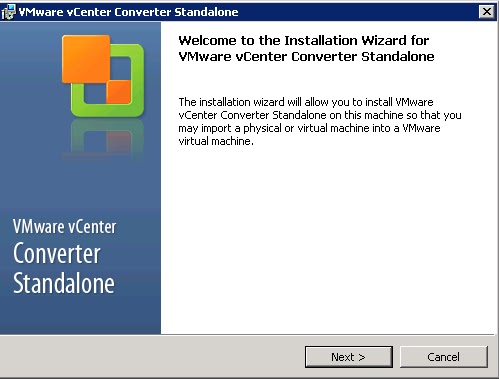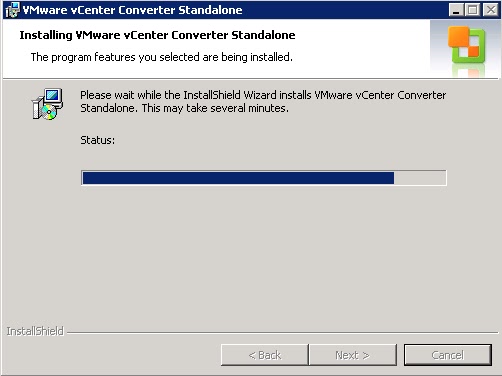This post describes about the steps to install vCenter Converter Standalone installation.
VMware vCenter Converter Standalone is a VMware’s product to convert physical machines, virtual machines and also some third party backup images to VMware virtual machines.It’s a free product from VMware and also an alternative for the small enterprises who cannot afford for VMware vCenter converter license. Let’s look at the step by step installation steps for VMware vCenter Converter standalone.
Download the vCenter Converter Standalone. from the VMware website.
Double click the Converter setup.exe and select “English” as the language for this installation.
Click on the Next to start the Converter installation
Accept the End-User Patet Agreement and click on Next
Accept the End-User License Agreement by selecting ” I accept the terms in the License Agreement” and click on Next to continue.
Select the Installation Location by click on Change. I am using the default installation location.
Select the component to install as part of this installation and click Next.
Review the post settings and if any port needs to change, enter the port number and click on Next.
The install will start and takes few seconds to complete.
Click on Finish to complete the installation.
Thanks For Reading !!!